The best budget smartphone you can buy

Some of us take a kind of “I eat to live” rather than an “I live to eat” approach to gadgets. They’re tools that help you get things done, not something you want to invest a lot of time or money in. If that’s you — and there’s no judgment here from a certifiable gadget nerd — then you can probably think of more worthwhile ways to spend $1,000 than on a phone.
Budget phones to the rescue. These devices are roughly $500 or under, though not all of them, and they’re more capable than ever. You won’t get all the bells and whistles, but you will save a little money to spend on, I don’t know, actual bells and whistles. It’s your world.
How we test
There’s no shortcut to properly testing a phone; I put my personal SIM card (physical or otherwise) in each phone I review and live with it for a minimum of one full week. I set up each phone from scratch, load it up with my apps, and go about living my life — stress testing the battery, using GPS navigation on my bike while streaming radio, taking rapid-fire portrait mode photos of my kid — everything I can throw at it. Starting over with a new phone every week either sounds like a dream or your personal hell, depending on how Into Phones you are. For me, switching has become so routine that it’s mostly painless.
Strong software support
At least a couple of years of OS upgrades and, ideally, three years of security updates. There’s no point in buying even a cheap phone if you have to replace it after just a couple of years because it stopped getting security patches.
A good screen
Since you look at it roughly two thousand times a day, your phone’s screen is one place you shouldn’t compromise. An OLED has richer contrast and color than an LCD, and the big screens on today’s phones really need at least a 1080p resolution. Faster refresh rates like 90Hz and even 120Hz are becoming more common on budget phone screens, but for my money, a smooth-scrolling LCD doesn’t look as nice as an OLED with a standard refresh rate.
Serviceable storage space
If you plan to hang onto your phone for a while, you’ll want enough storage space to accommodate all the system files, photos, and videos you’ll accumulate over the years. Ideally you’ll get at least 128GB built in.
One good rear camera, not four mediocre ones
Upgrades like telephoto cameras and optical image stabilization are rare in the under-$500 class, but you can still expect good, basic performance in good lighting from any modern smartphone. Low light is trickier. Phones in this class should offer a night mode to help with non-moving subjects in very dim light. And there are no bonus points awarded for adding extra macro and depth cameras to pad out the rear camera array — those 2- and 5-megapixel sensors are pretty much useless.
In this article
What compromises can you expect from a budget phone? Some combination of the following: slower processors, less storage, and worse cameras than flagship phones, almost across the board. Many have lower-resolution screens and water resistance is often less robust than on a pricier phone.
The best cheap iPhone
Screen: 6.1-inch, 1170p OLED / Processor: A18 Cameras: 48-megapixel f/1.6 with OIS, 12-megapixel selfie / Charging: 20W wired, 7.5W wireless / Weather-resistance rating: IP68
If I was making this recommendation to you face-to-face, you’d hear a heavy sigh. Yes, this is the cheapest new iPhone Apple makes. Yes, it comes with most of the things that make an iPhone an iPhone. But it comes with some significant tradeoffs — some of which make more sense than others — and it’s not exactly cheap. If you’re amenable to last year’s model or a refurbished iPhone 14, one of those might actually be a better option. But for an unfussy person who just wants a new iPhone for the least amount of money, the 16E will do the trick.
There’s a single 48-megapixel rear camera on the back, meaning there’s no ultrawide like on the regular 16. That’s an understandable tradeoff — so is the use of the older “notch” design rather than the Dynamic Island. But it’s harder to understand why Apple left out MagSafe here — that’s the ring of magnets built into the back of virtually every other iPhone since 2020. The 16E still supports wireless charging, but it can’t take advantage of the ecosystem of magnetic chargers and accessories on its own; you’ll need to add a magnetic case. This is a silly omission, and Apple should feel bad about it.
Another heavy sigh: the 16E supports Apple Intelligence, which you won’t get if you opt for an iPhone 15 or 14. Should you care? It’s really hard to say. What exists of Apple Intelligence so far is underwhelming and the most interesting bits won’t arrive anytime soon. If you want to future-proof your purchase as much as possible, the 16E will be ready for Apple’s AI. But don’t buy one expecting a life-changing experience now. It’s just an iPhone after all, for better and worse, and right now it’s the best price you’ll find on a brand-new one.
Read my full iPhone 16E review.
The best Android phone under $500
Screen: 6.3-inch, 1080p OLED, 120Hz / Processor: Tensor G4 Cameras: 48-megapixel f/1.7 with OIS, 13-megapixel ultrawide, 13-megapixel selfie / Battery: 5,100mAh / Charging: 23W wired, 7.5W wireless / Weather-resistance rating: IP68
Google’s Pixel A-series phones have been my go-to recommendation for a cheap Android phone for years, but there was still room for improvement. With the 9A, Google made some modest tweaks that make it even easier to recommend — and at $499, the price is right.
The phone uses a Tensor G4 chipset that doesn’t run as hot as some of its predecessors, and performance is reliable. The 6.3-inch OLED screen is a little bigger and a bit brighter than last year’s, which makes a difference when you use the phone outside. Durability also got a small boost up to IP68, which means it can survive a drop in deeper water than the IP67-rated Pixel 8A.
The 9A’s camera is fine, though it comes up short against the rest of the Pixel 9 series in low light. Portrait mode could be better, too, and if you care a lot about image quality, then that might be a good reason to consider stepping up to a Pixel 9. But it does the trick for everyday snaps, and for the price, the 9A’s better qualities outweigh its shortcomings by a wide margin.
Read my full Google Pixel 9A review.
The budget phone with a big, beautiful screen
Screen: 6.78-inch, 1264 x 2780 120Hz OLED / Processor: Snapdragon 8 Gen 3 Cameras: 50-megapixel f/1.8 with OIS, 50-megapixel 2x telephoto, 8-megapixel ultrawide, 16-megapixel selfie / Battery: 6,000mAh / Charging: 80W wired / Weather-resistance rating: IP65
The OnePlus 13R isn’t quite as well-rounded as my pick for the best overall budget Android phone, the Pixel 9A. It’s also a little pricier at $599 — though we’ve seen it at $499 for extended periods of time — but for some people the 13R’s upgrades will make it a better choice. It comes with one of the best big screens in its class, and lots of people love a big screen. The 13R also offers very strong battery performance; unless you’re a power user, you can probably manage two full days on a single charge.
There’s also very fast charging with the included charger, though you won’t find wireless charging at any speed. The 13R also lacks full water resistance; it should hold up fine against spray and rain showers, but it isn’t rated to withstand full immersion. Plenty of people won’t find those omissions bothersome, but they make it harder to recommend to a general audience — especially at a higher price than the Pixel 9A.
Read my full OnePlus 13R review.
The best phone under $400
Screen: 6.6-inch, 1080p resolution, 120Hz OLED / Processor: Exynos 1380 Cameras: 50-megapixel f/1.8 with OIS, 8-megapixel ultrawide, 5-megapixel macro, 13-megapixel selfie / Battery: 5,000mAh / Charging: 25W wired / Weather-resistance rating: IP67
The Samsung Galaxy A35 5G comes with surprisingly strong specs for its $399 price. They’re the kind of features you won’t really spot from the outside, but they’re important, particularly its IP67 rating for dust and water resistance. Unlike virtually every other phone at this price, the A35 5G is built to withstand water immersion, so you don’t need to sweat it if your phone lands in a toilet bowl or puddle.
Here’s another unexciting spec: four years of OS updates and five years of security updates. That’s not the very best in the budget category — the Pixel 9A takes that honor with seven years of updates — but it’s much better than the two or three years we typically see in phones well under $500.

The camera is lackluster; it’s fine in bright light but struggles in dim and mixed indoor lighting. It doesn’t have the strongest processing performance you can find under $500, either, and the Samsung-made Exynos processor occasionally stutters when quickly bouncing between tasks. I was horrified — horrified! — when I accidentally texted my husband one of the automatically generated replies because it popped up at the last moment as I was trying to tap on something else. These things don’t happen when everything loads quickly.
But overall, it’s a compelling package — especially with a big, crowd-pleasing OLED display and strong battery performance. If you’re a light user and not fussy about camera quality, the A35 5G offers some upgrades that make a real difference in the long term.
Other budget phones we tested
- The 2024 Motorola Moto G Power has all the makings of a good budget phone, including a lovely vegan leather exterior and wireless charging. But it’s loaded with bloatware of the worst kind, and that alone disqualifies it from our recommendations. Read our impressions.
- The Samsung Galaxy S24 FE is another perfectly capable phone that doesn’t quite earn a recommendation here. It’s a little outside the scope of this guide at $649 anyway, but you do get a telephoto lens and a nice, big screen for that price. Still, you’re better off saving a bunch and picking up the Pixel 8A or trying to score a trade-in promo for the newer Galaxy S25. Read our review.
Update, June 13th: Updated prices and availability. Samsung’s Galaxy A35 5G is currently out of stock at Amazon and Samsung, while Best Buy has it marked down on clearance.


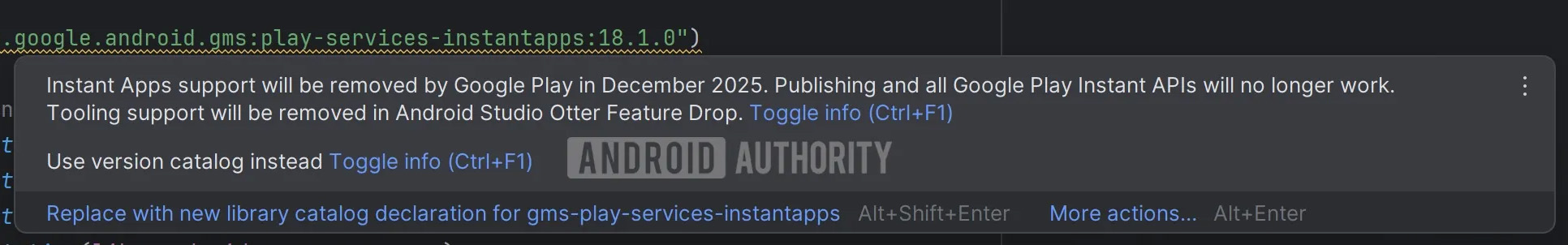 Google's latest Android Studio build announces the end of Instant Apps.
Credit:
Android Authority
Google's latest Android Studio build announces the end of Instant Apps.
Credit:
Android Authority

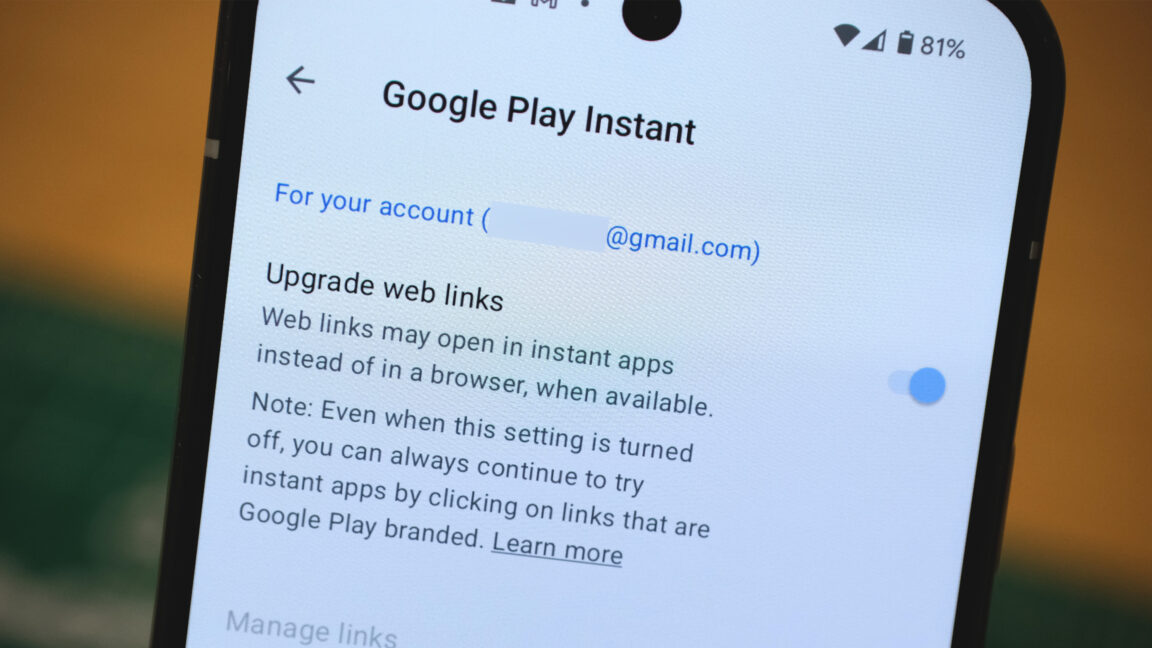










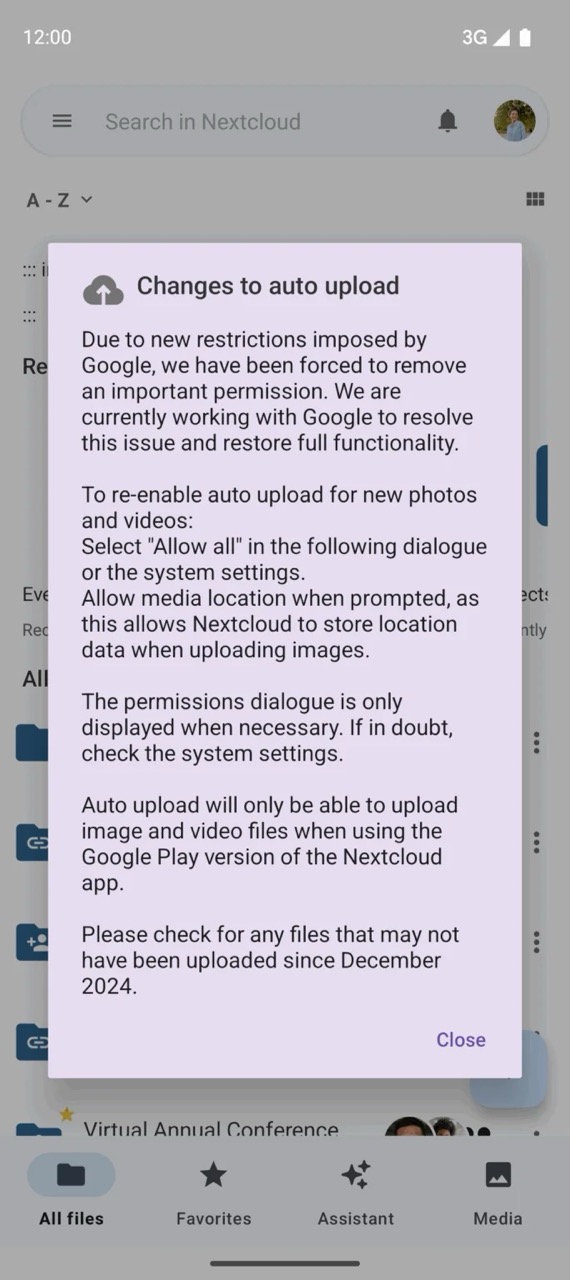 A notice in Nextcloud's Android app regarding file uploads.
Credit:
Nextcloud
A notice in Nextcloud's Android app regarding file uploads.
Credit:
Nextcloud












