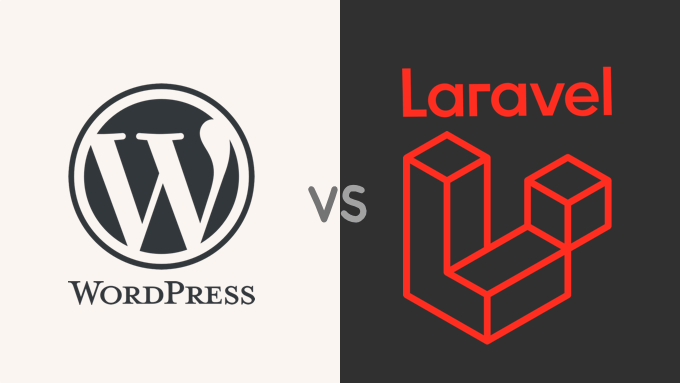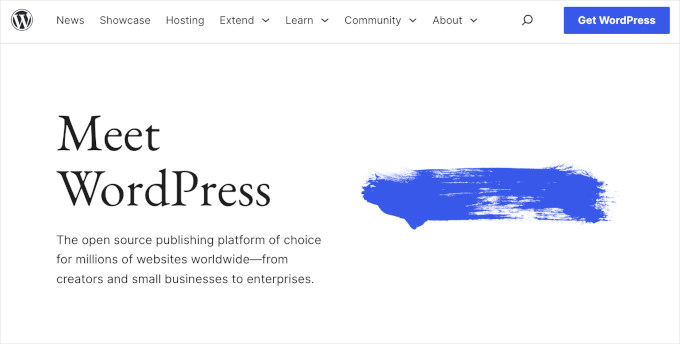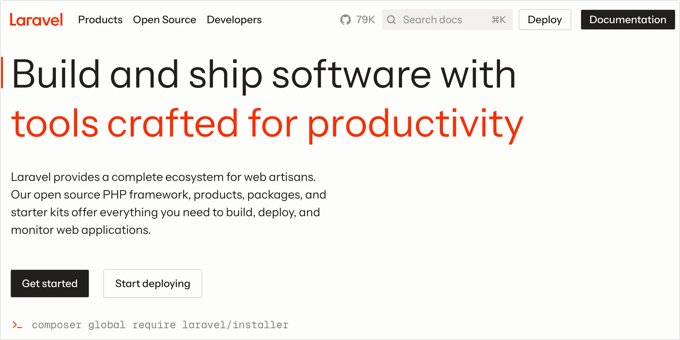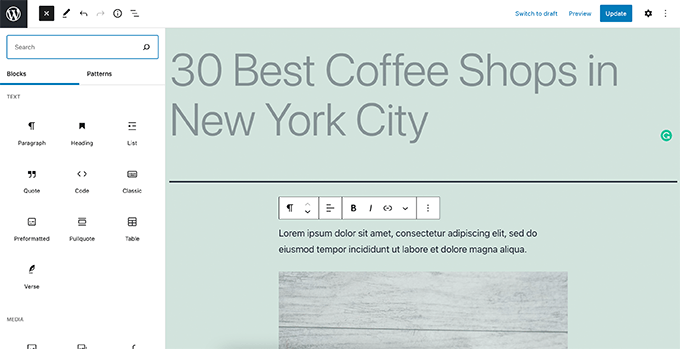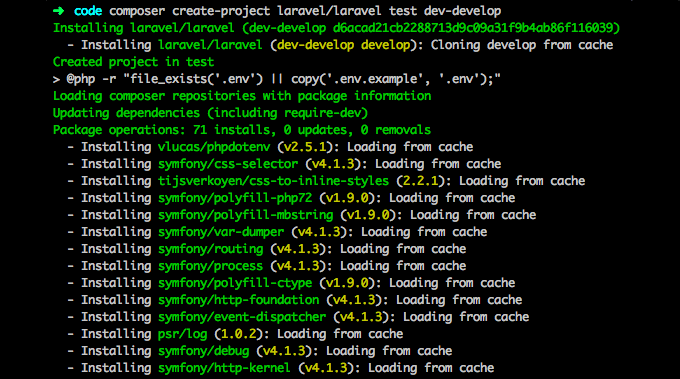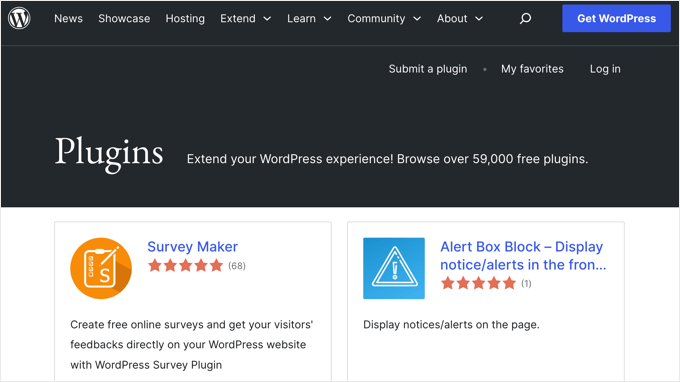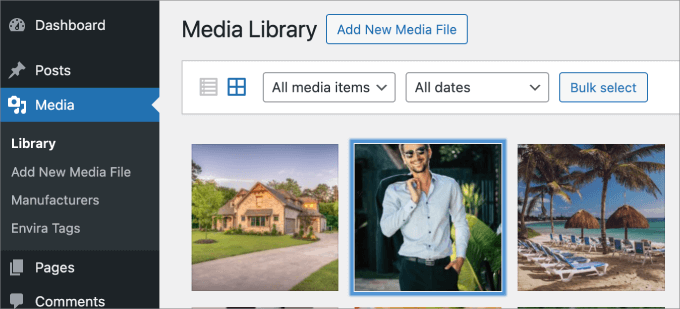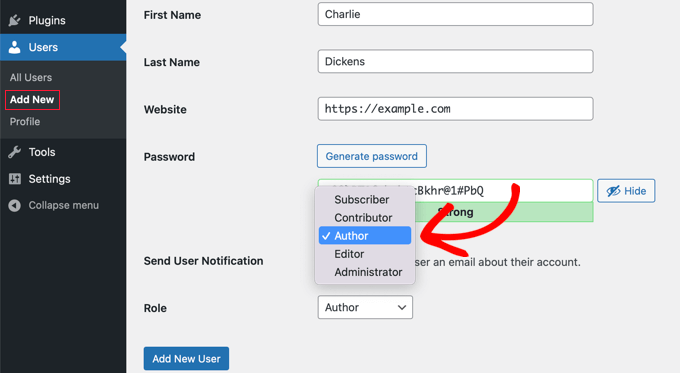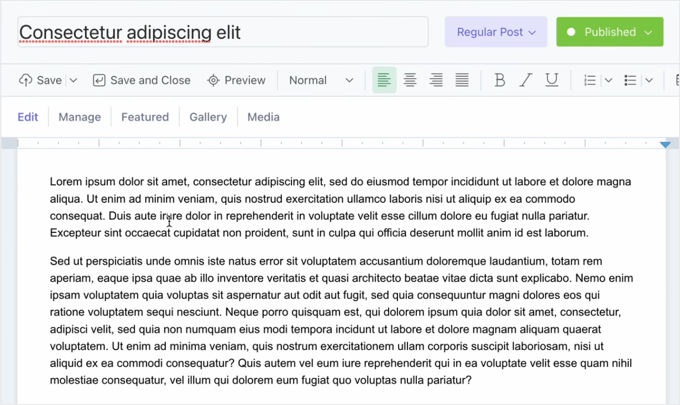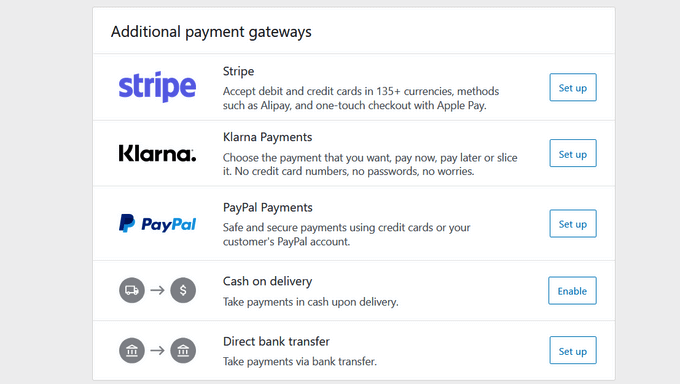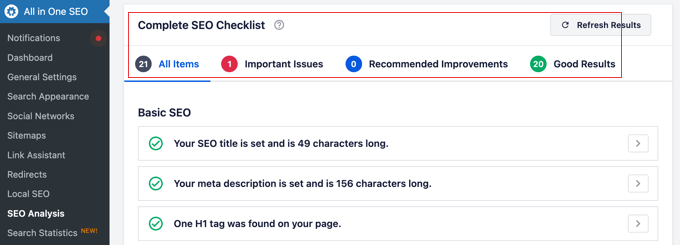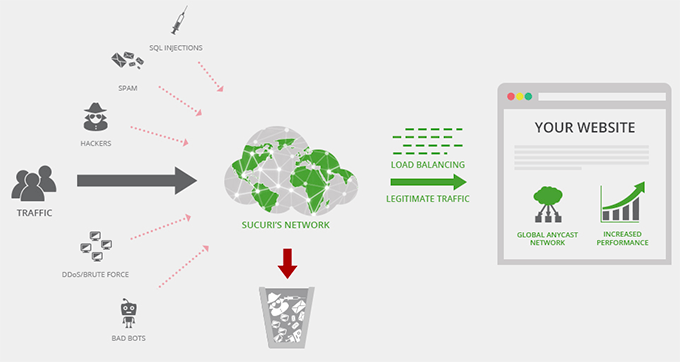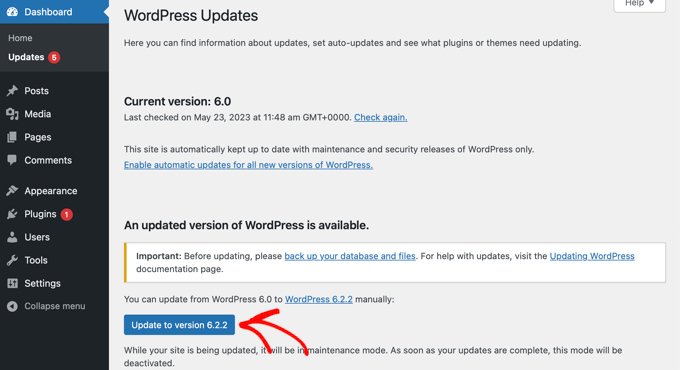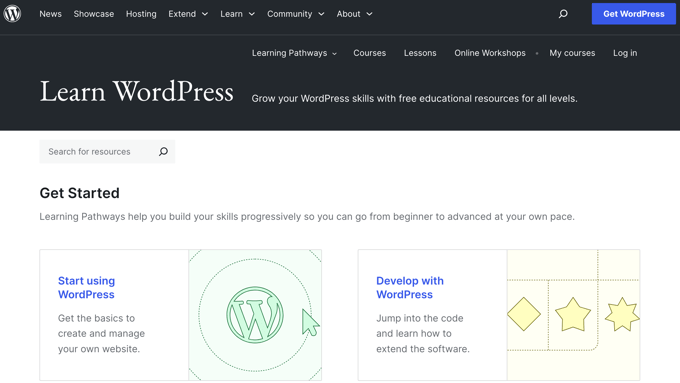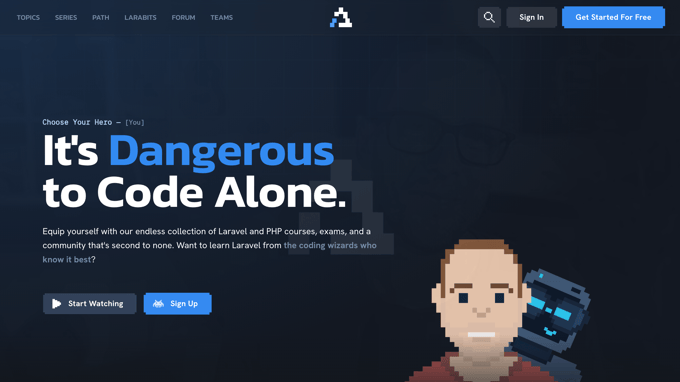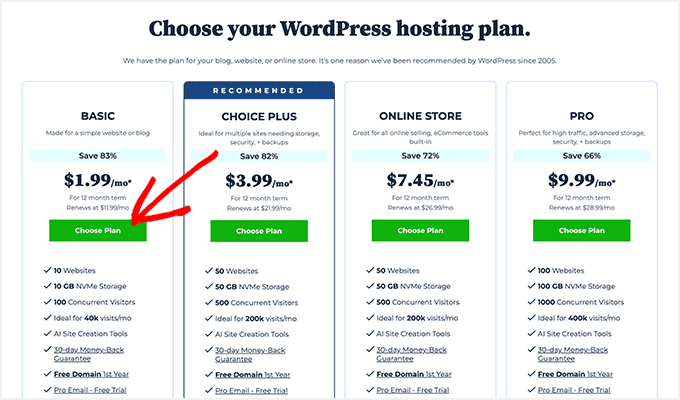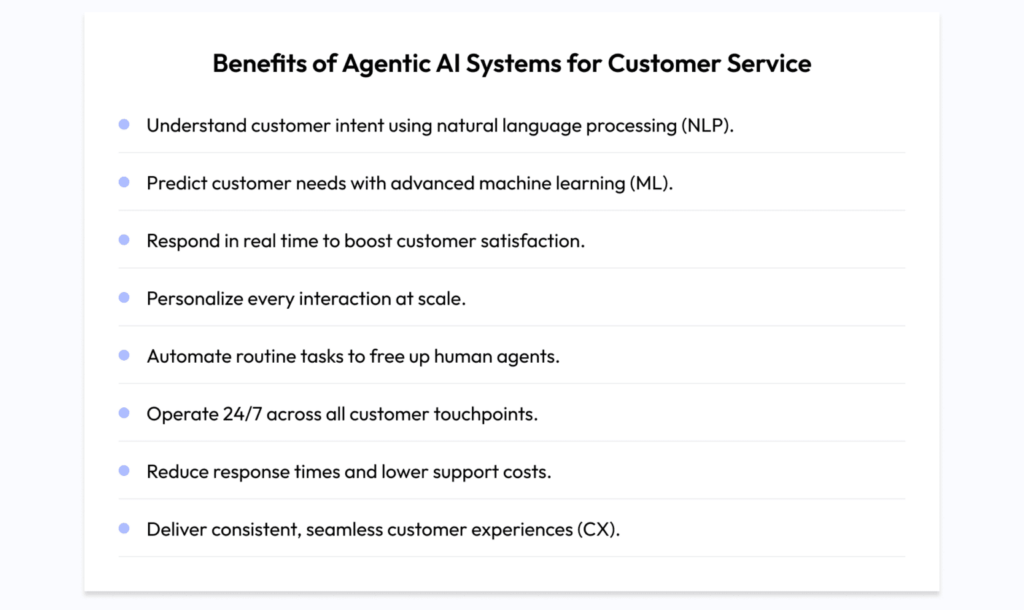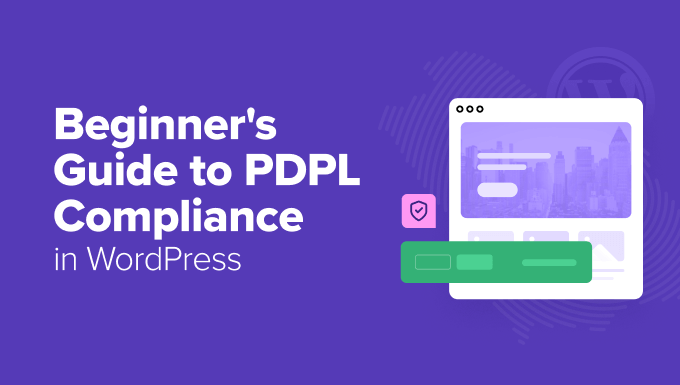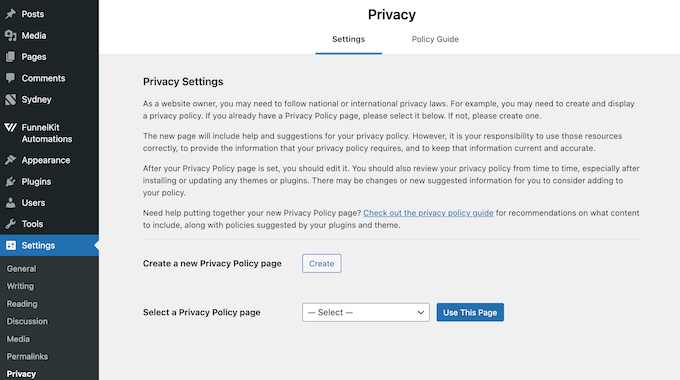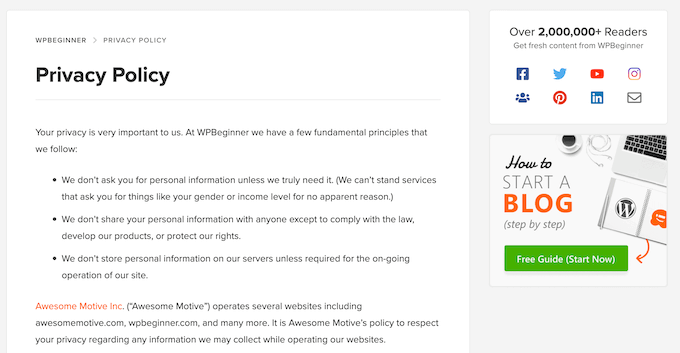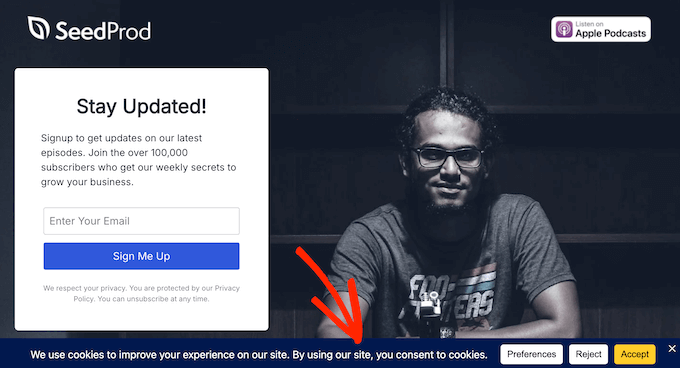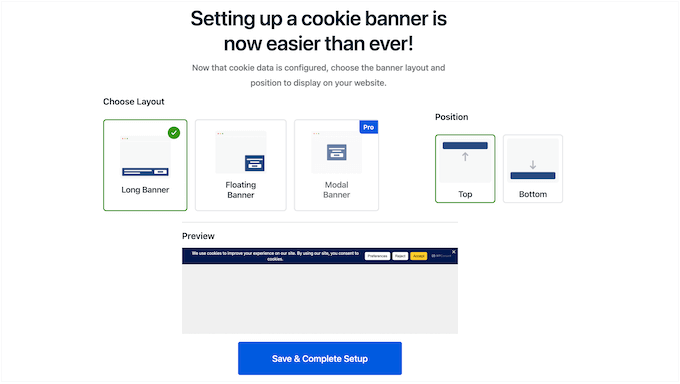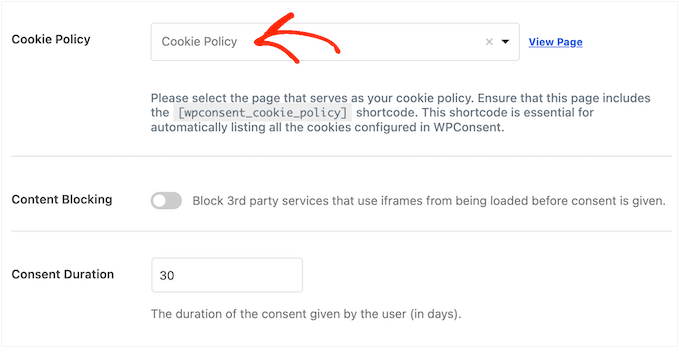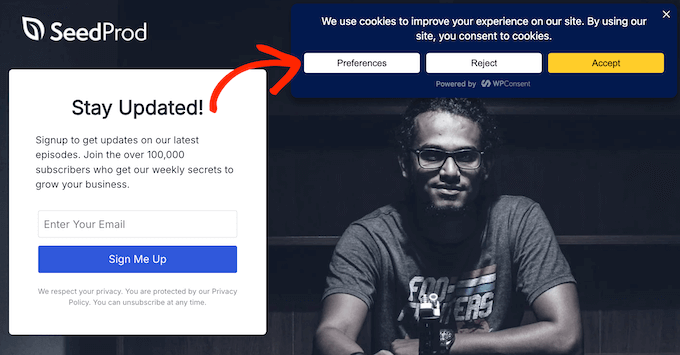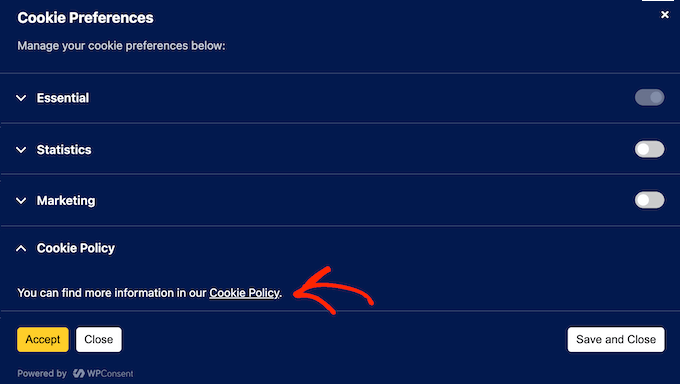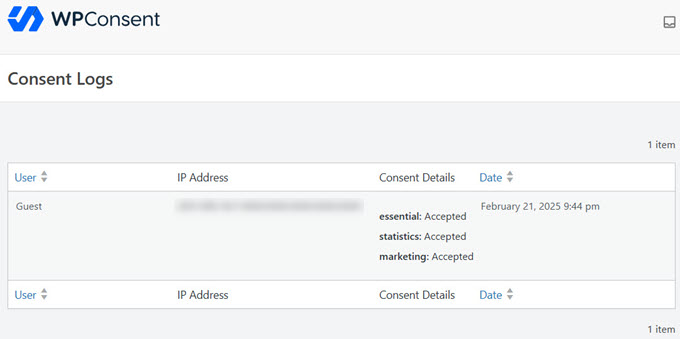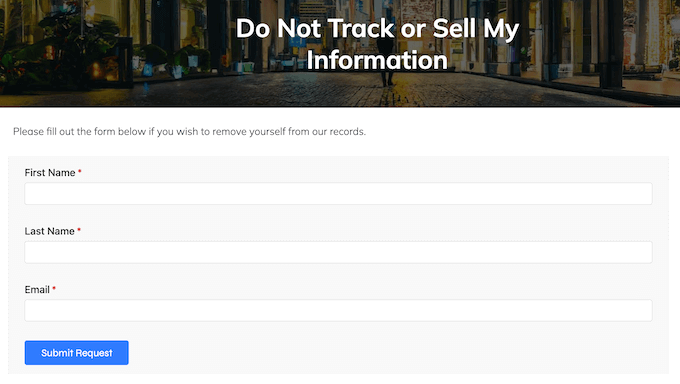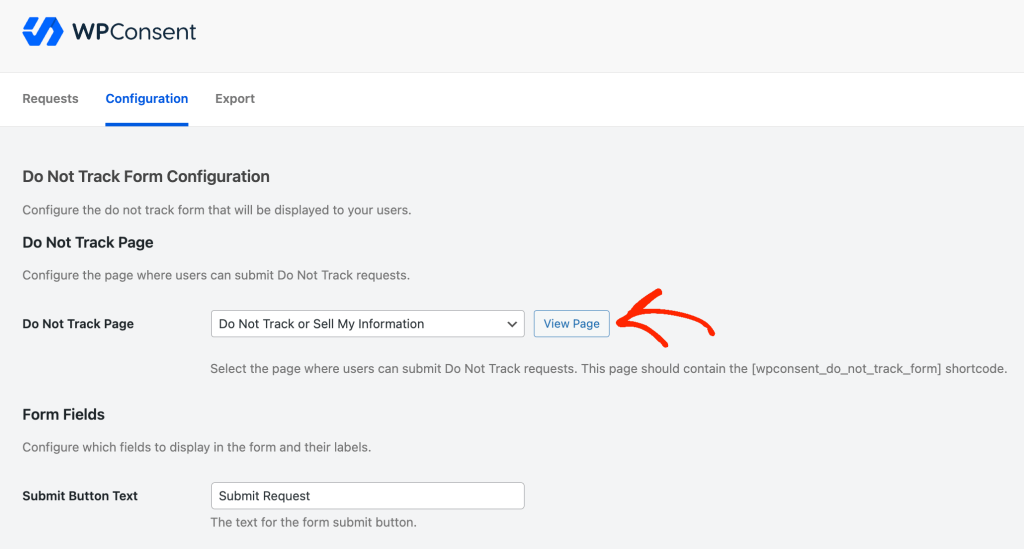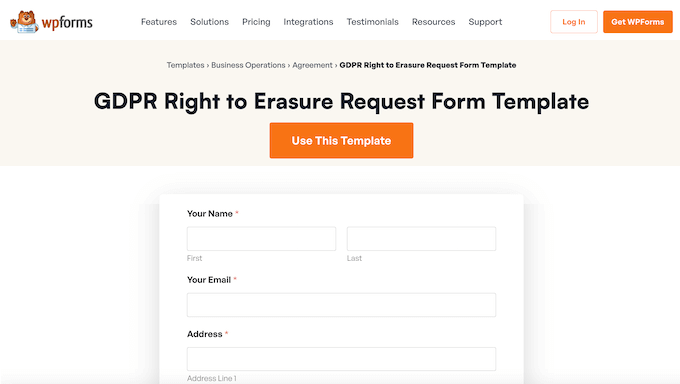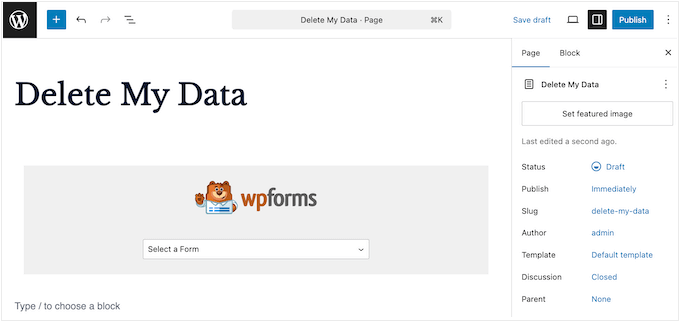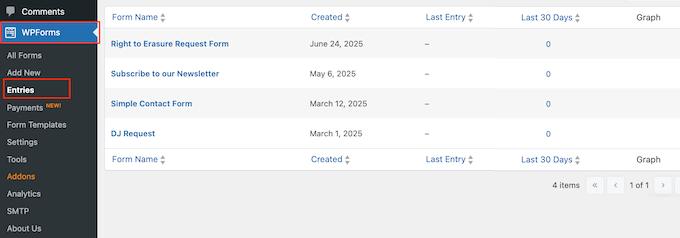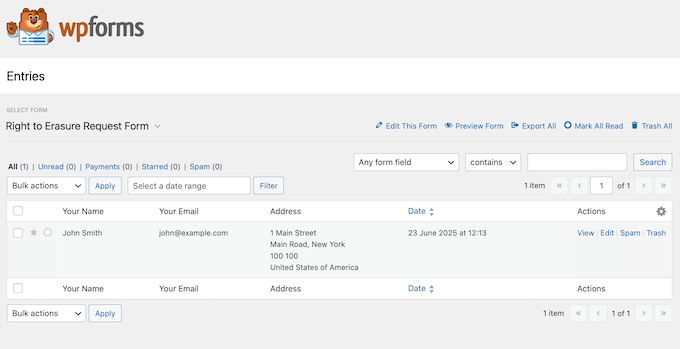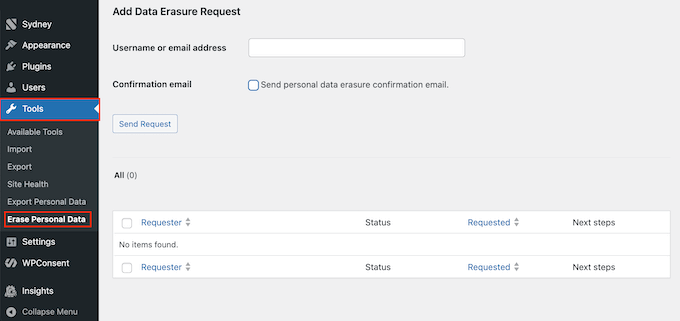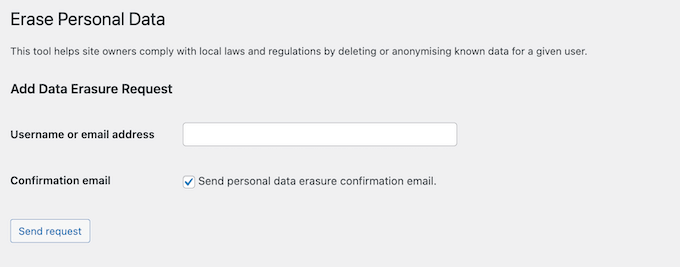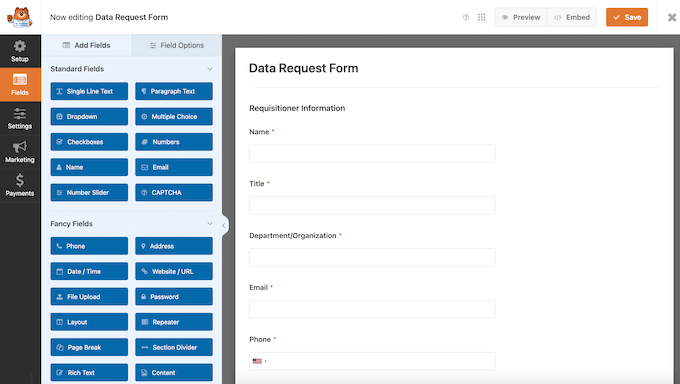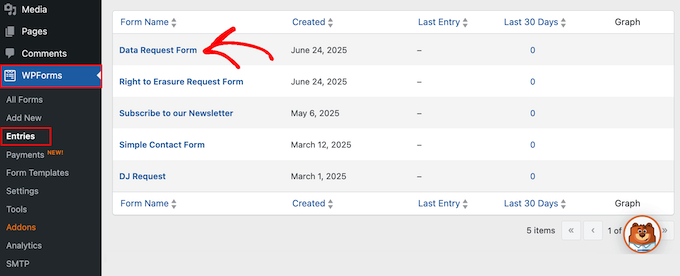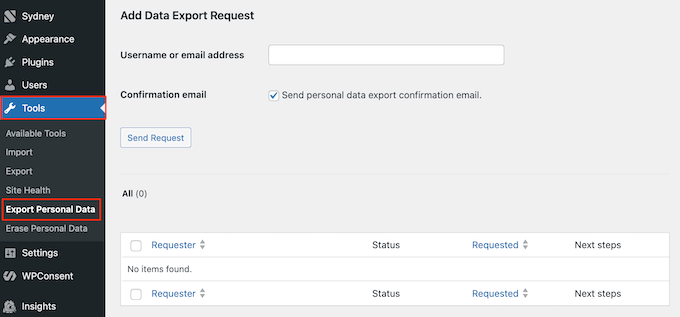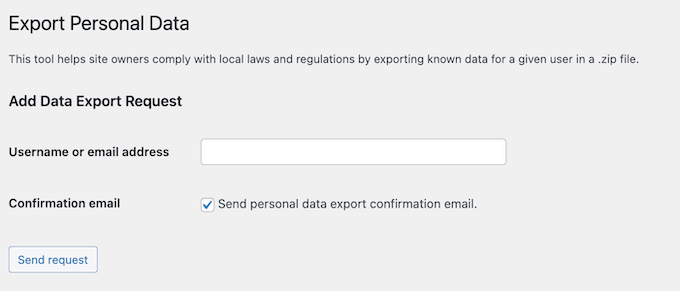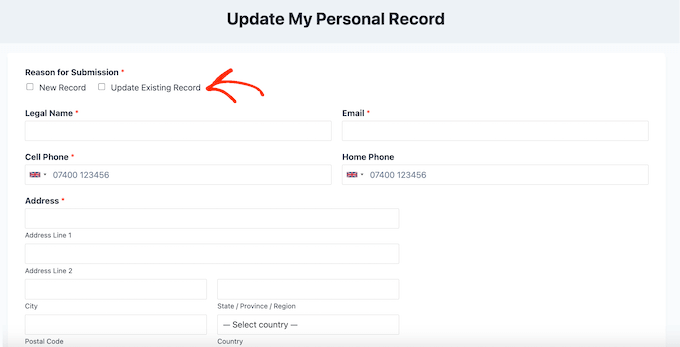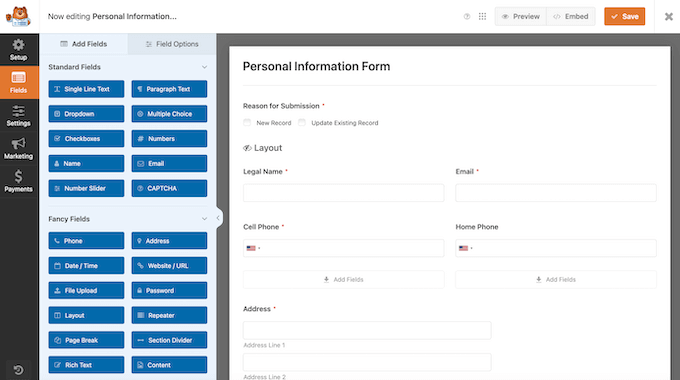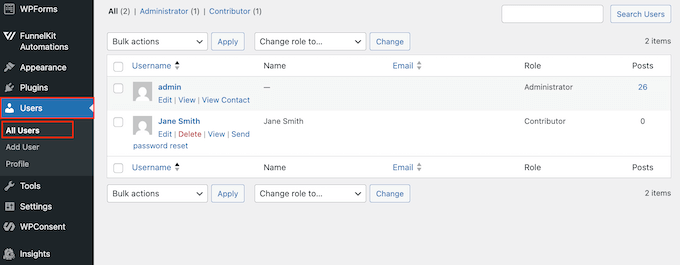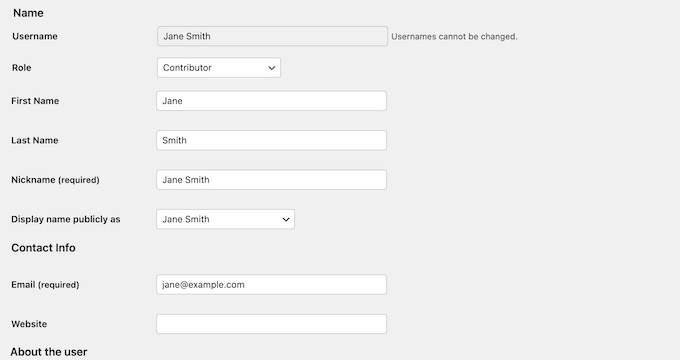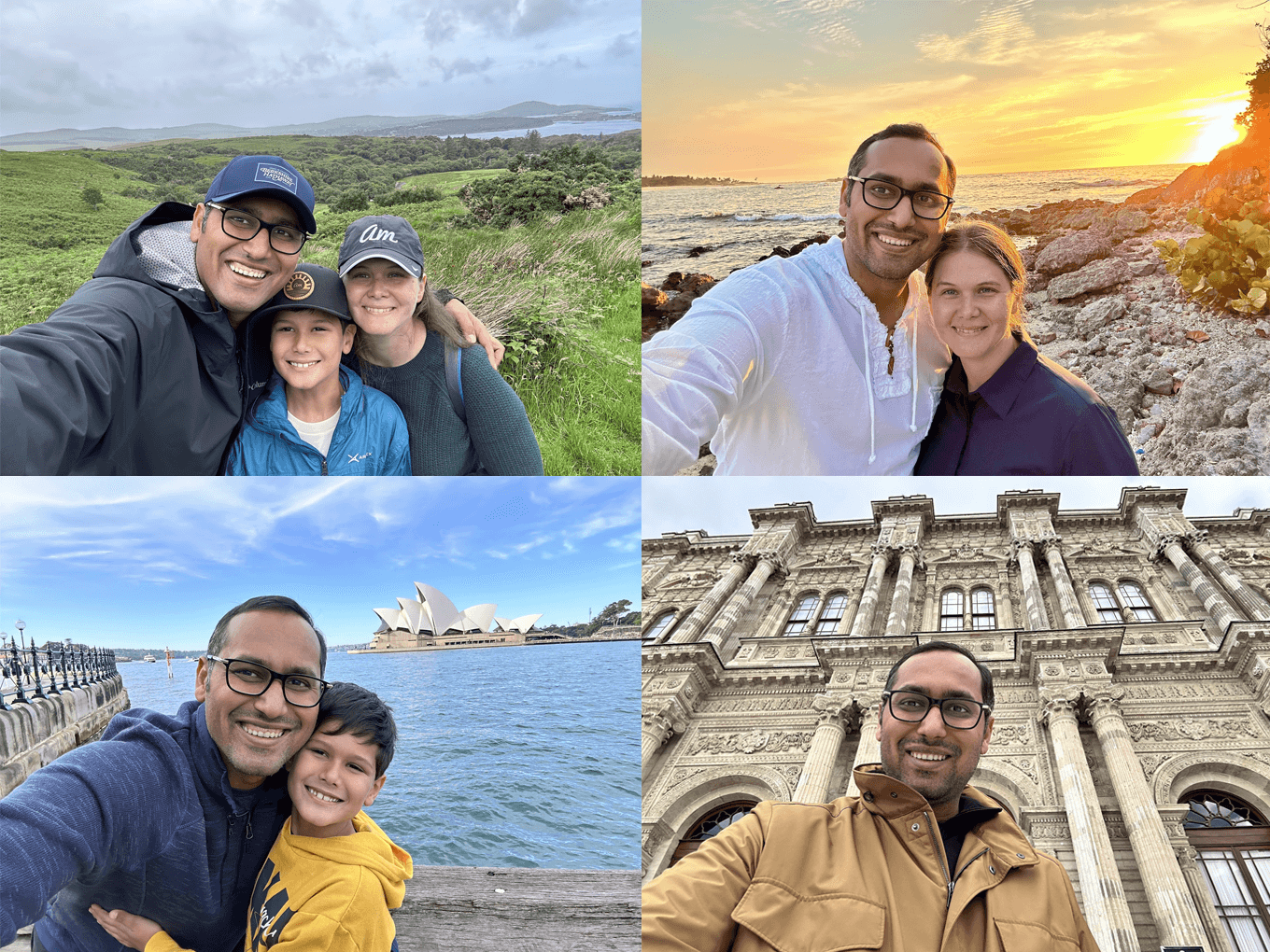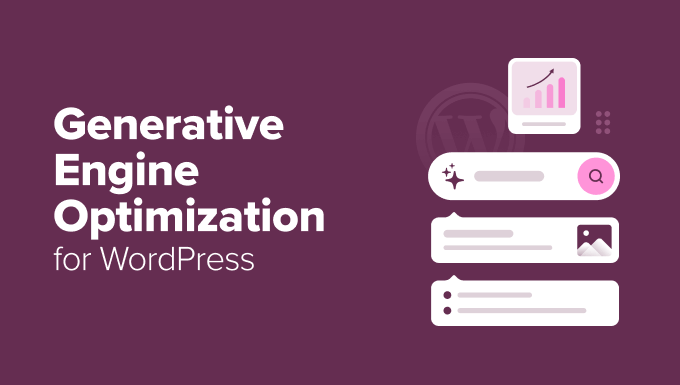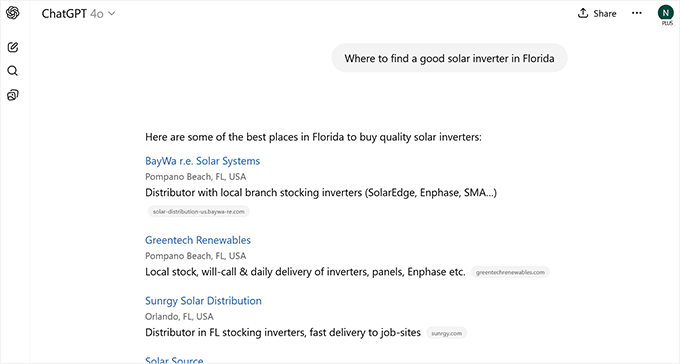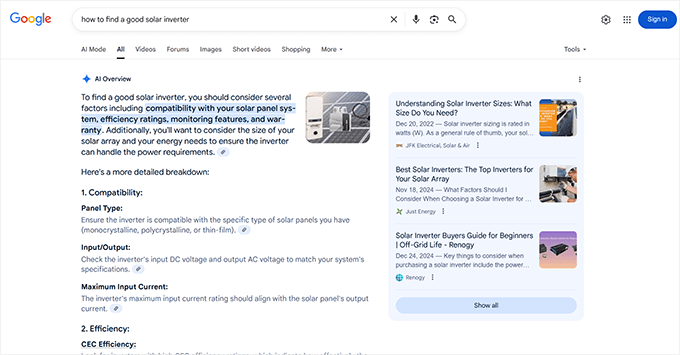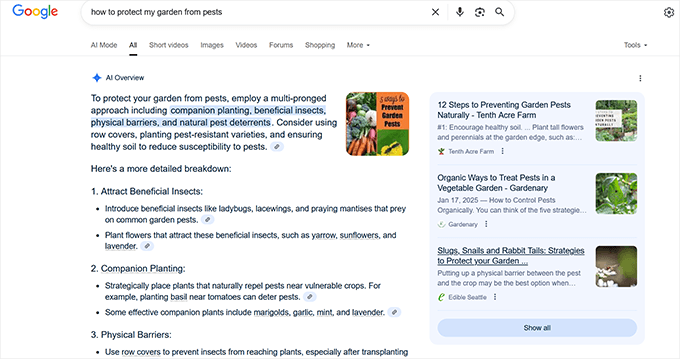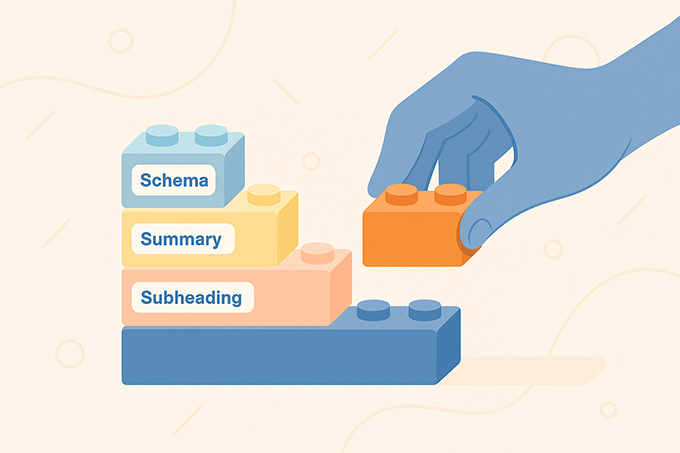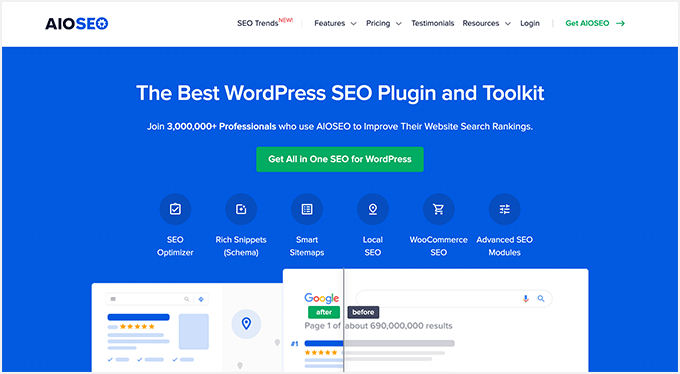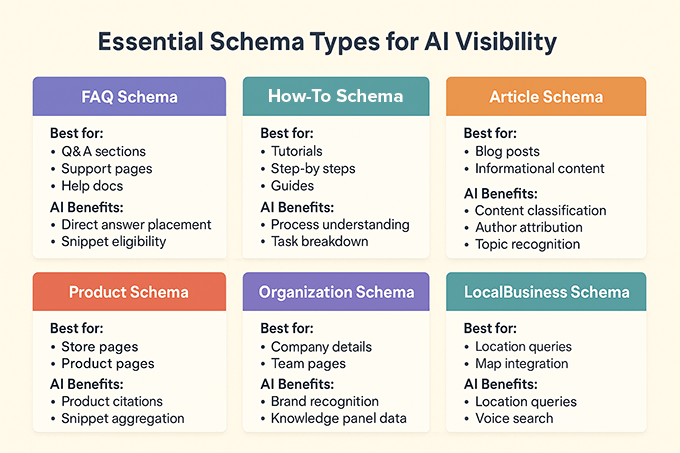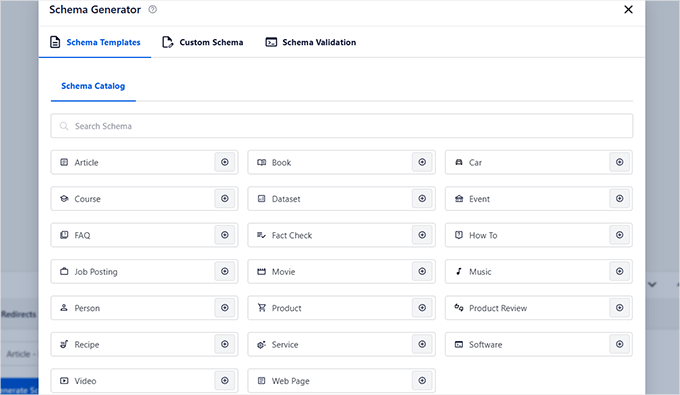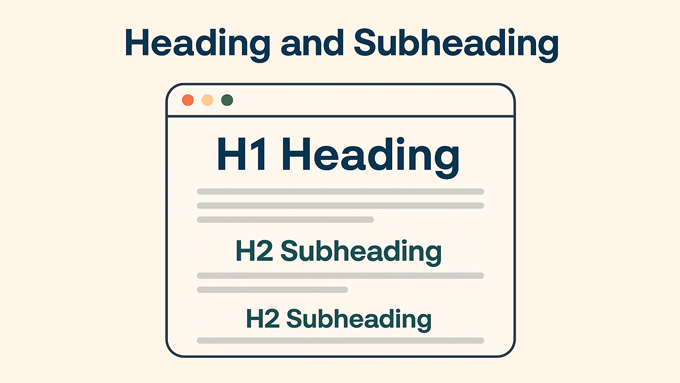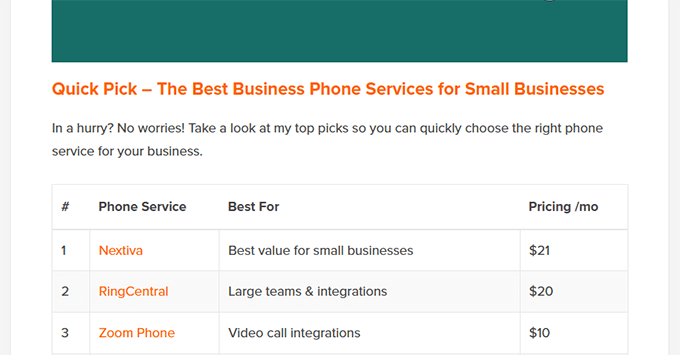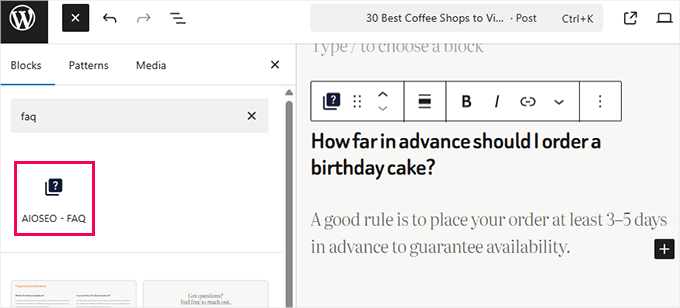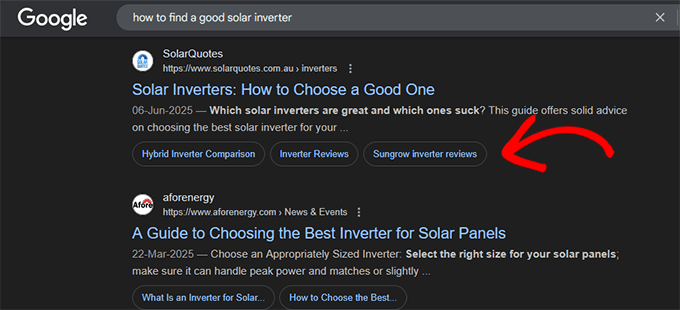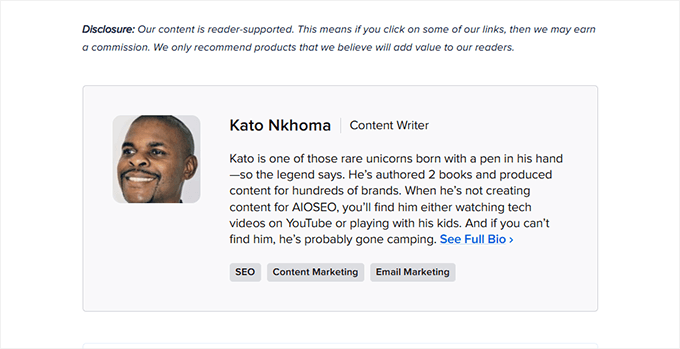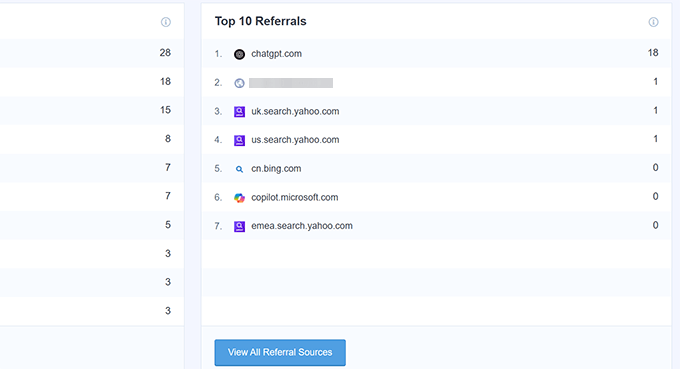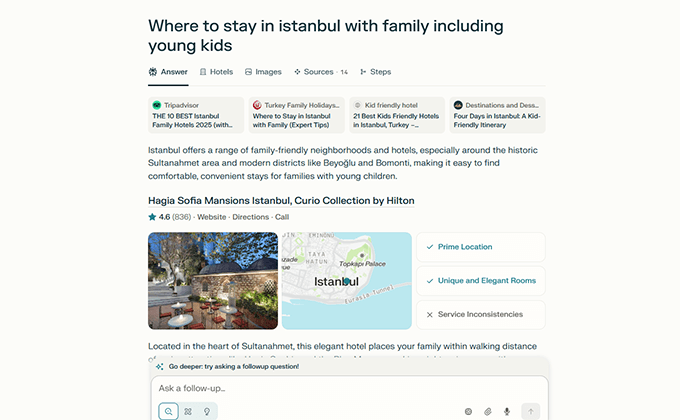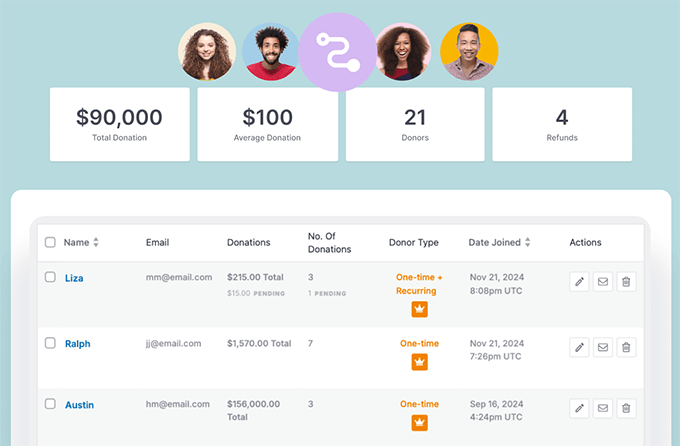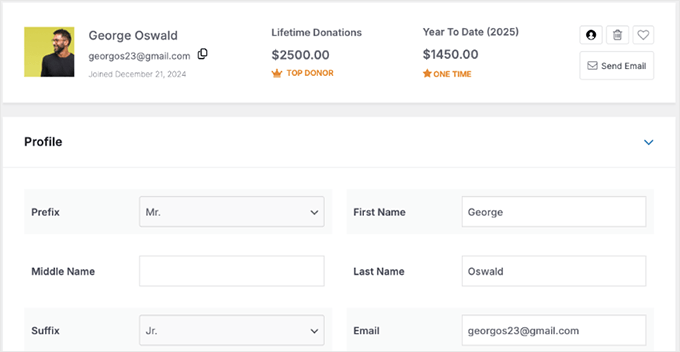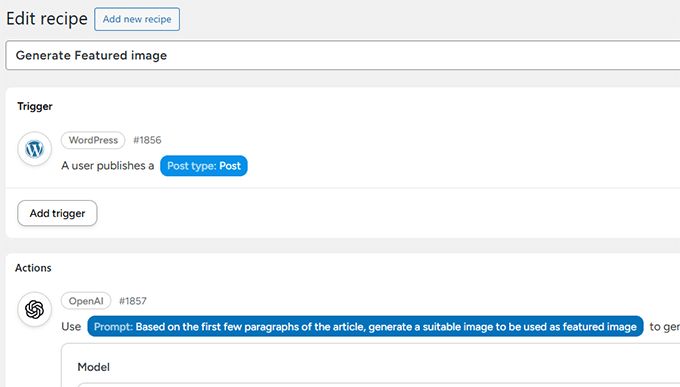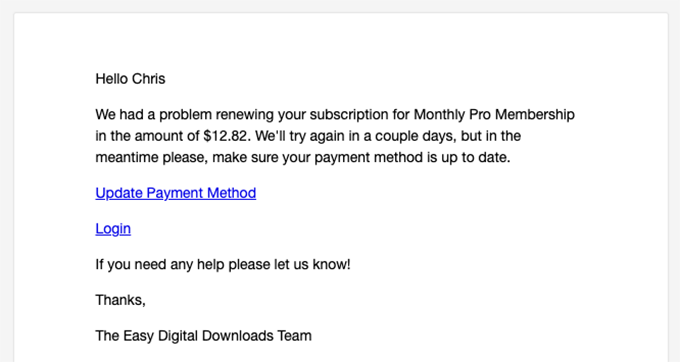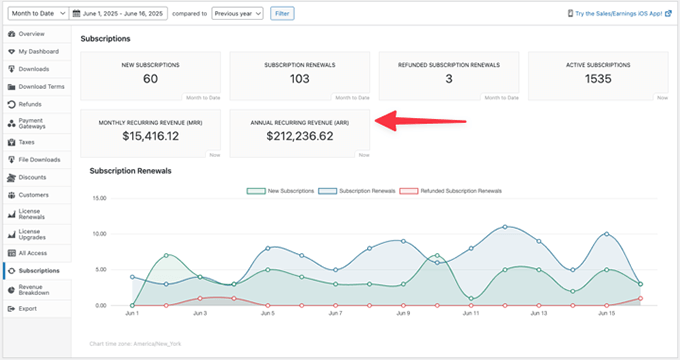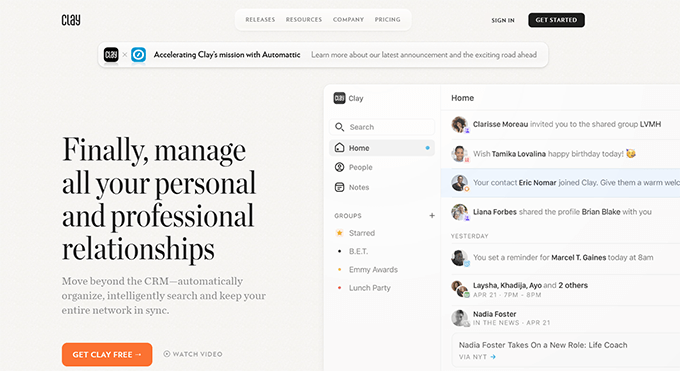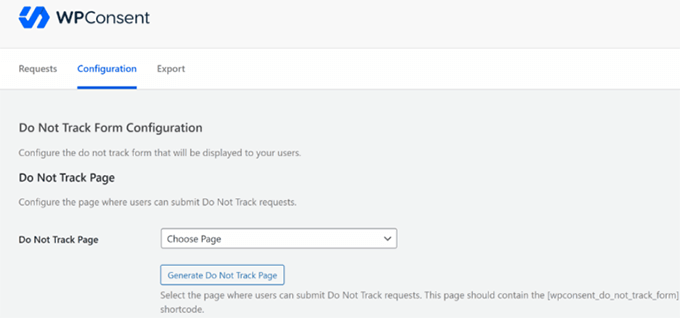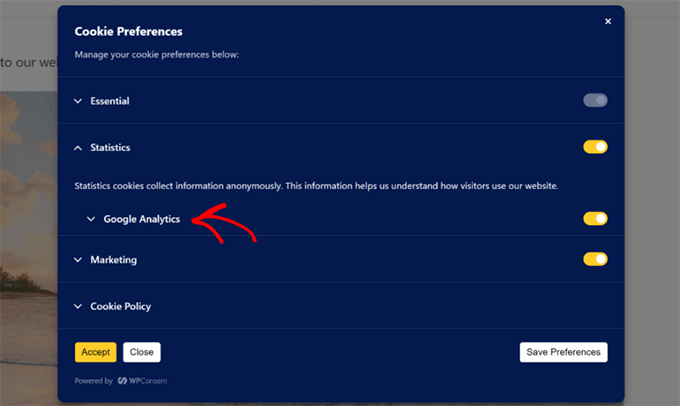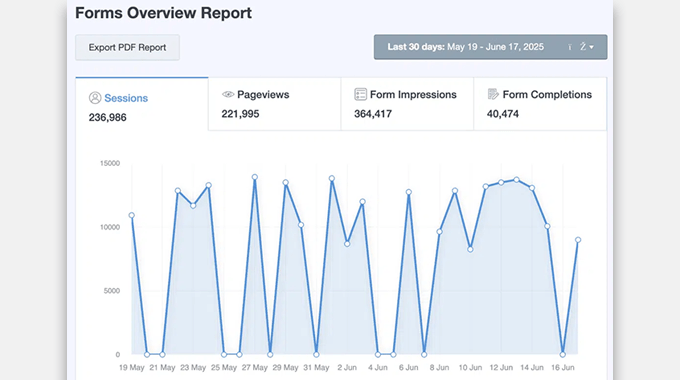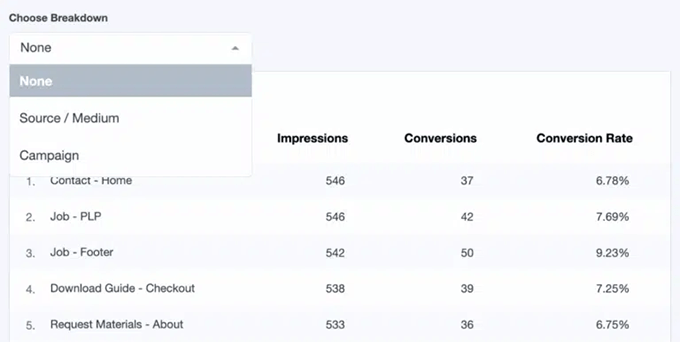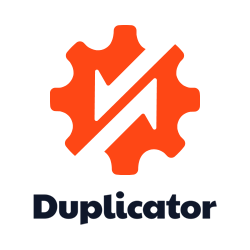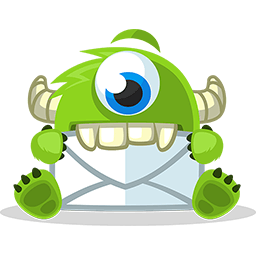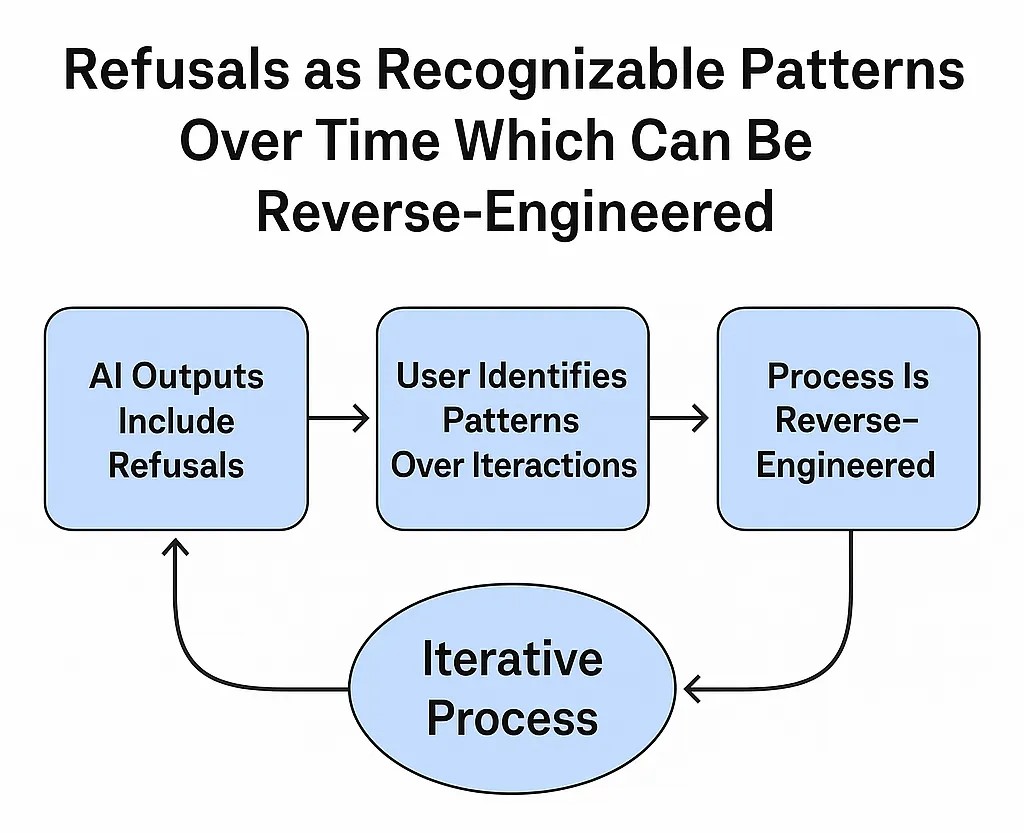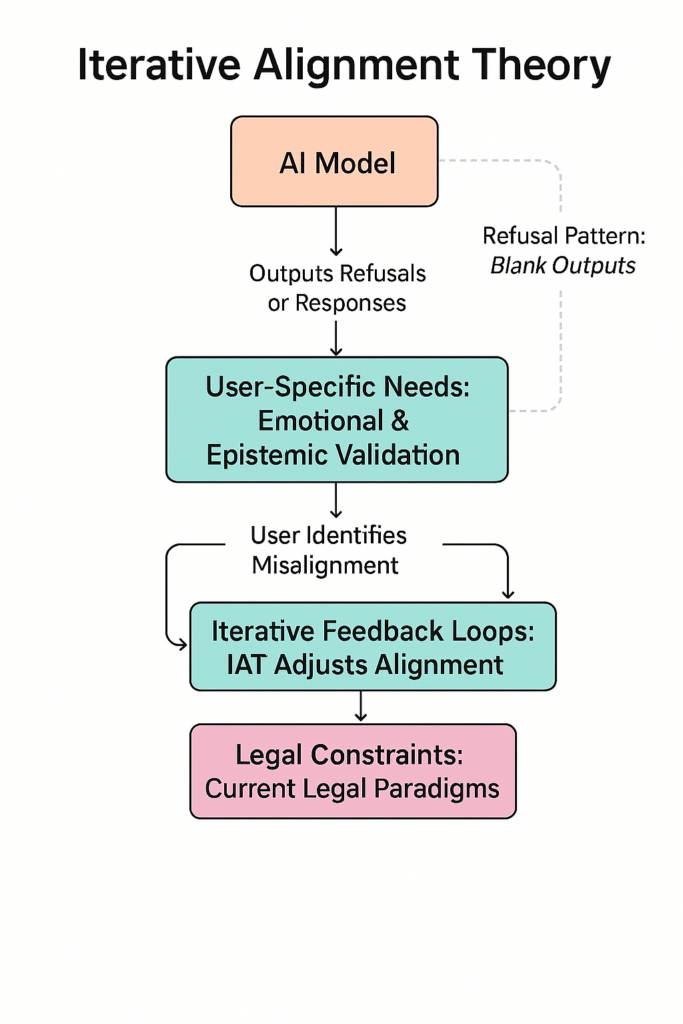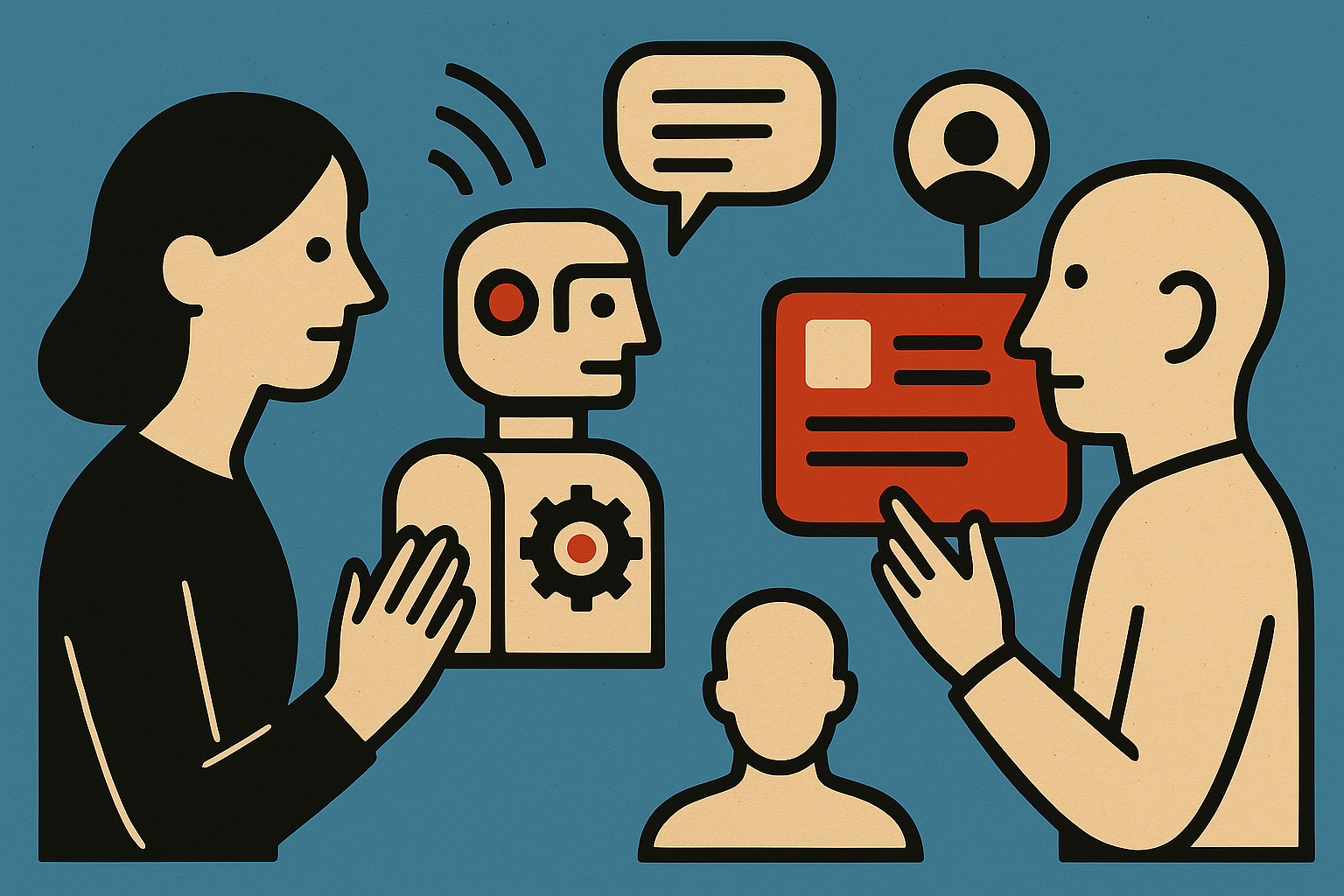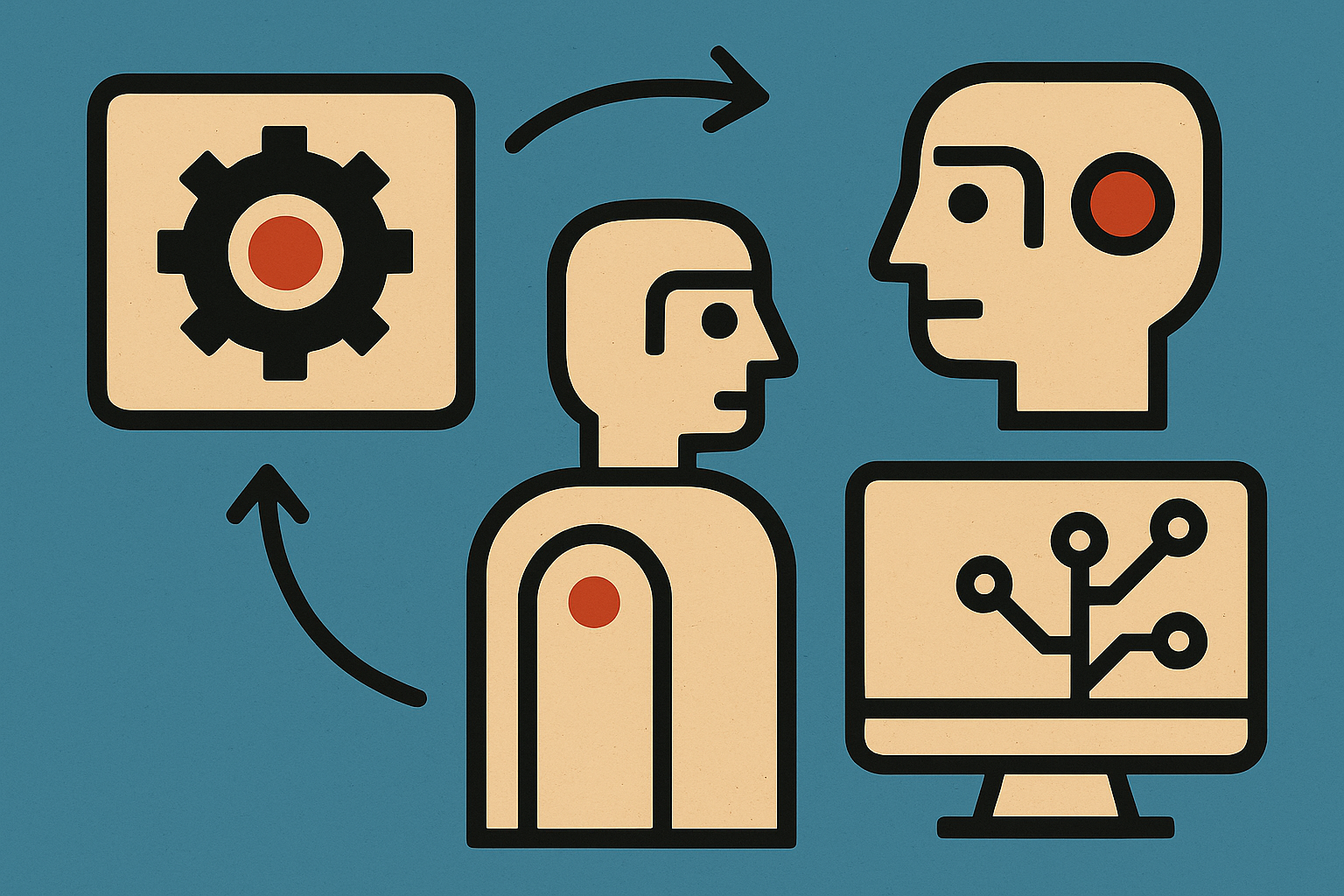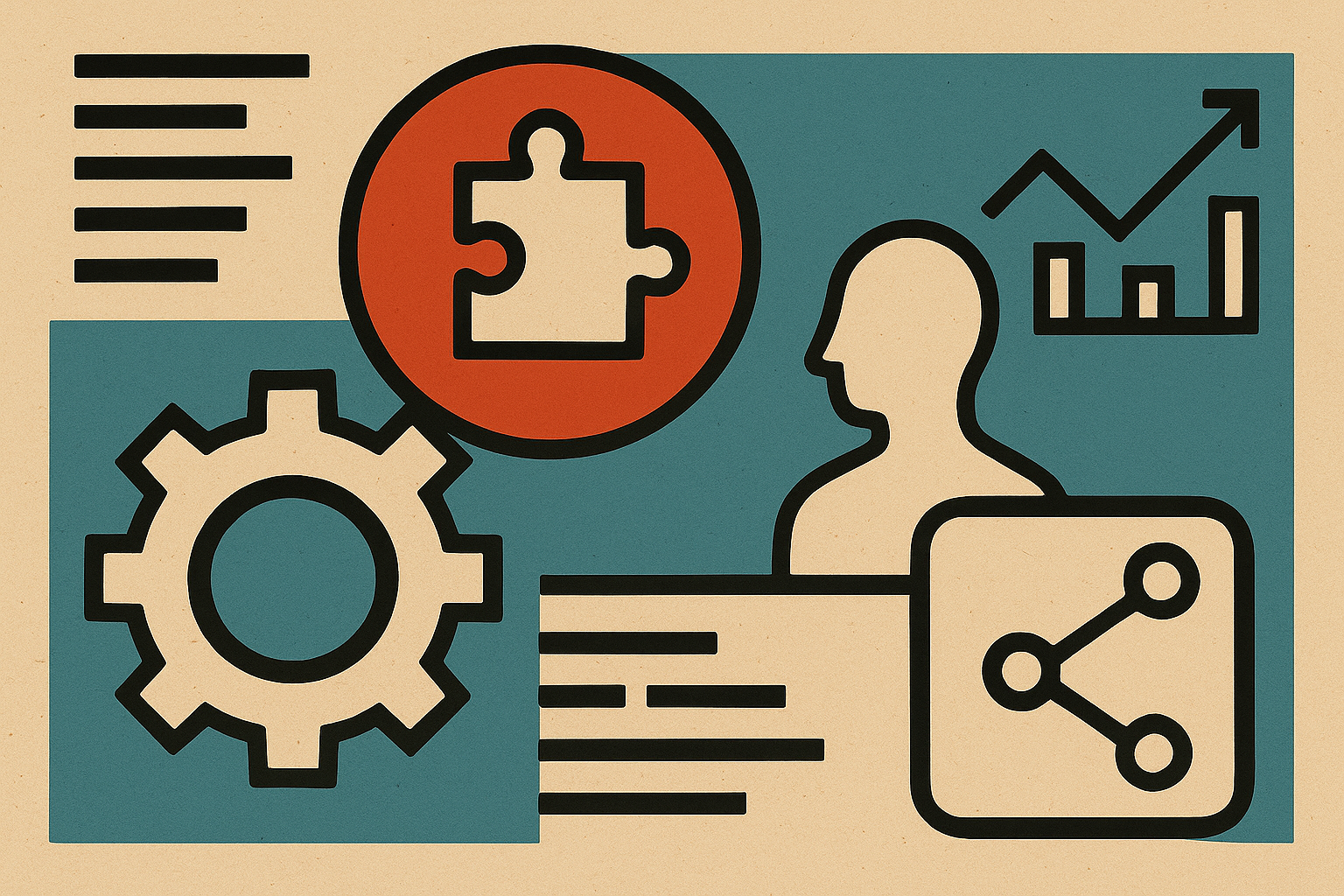176 – Héctor de Prada on the Power of Local WordPress Meetups in Community Building
Transcript
[00:00:19] Nathan Wrigley: Welcome to the Jukebox Podcast from WP Tavern. My name is Nathan Wrigley.
Jukebox is a podcast which is dedicated to all things WordPress. The people, the events, the plugins, the blocks, the themes, and in this case the power of local WordPress Meetups in community building in Spain.
If you’d like to subscribe to the podcast, you can do that by searching for WP Tavern in your podcast player of choice, or by going to wptavern.com/feed/podcast, and you can copy that URL into most podcast players.
If you have a topic that you’d like us to feature on the podcast, I’m keen to hear from you and hopefully get you, or your idea, featured on the show. Head to wptavern.com/contact/jukebox, and use the form there.
So on the podcast today we have Héctor de Prada.
Héctor is one of the founders of Modular DS, a tool for managing multiple WordPress websites. But his contributions to the WordPress community go far beyond his day job. Based in Spain, he’s been involved in creating and developing websites for years, and has immersed himself in the WordPress community, attending numerous WordCamps and Meetups in various cities.
More recently, he’s been co-organizing the WordPress Meetup in Leon, a city in northern Spain, which has seen impressive growth and engagement since its revival after the pandemic.
Héctor shares why he volunteers his free time to organize these community events, and the impact Meetups can have, not only for individual learning, but for revitalizing local tech ecosystems.
We discuss what makes a successful Meetup, how his team approaches event planning, rotating roles so nobody feels the pressure to attend every time, and how sponsors and local venues help make it all happen.
Héctor explains how their Meetup group draws diverse attendees, from students and marketeers, to business owners and agencies. And how they’ve experimented with differing formats and topics to keep things fresh and inclusive. Whether it’s inviting guest speakers from digital businesses, running panel forums, or focusing on networking opportunities for job seekers and entrepreneurs, he highlights the power of community in building connections that exist beyond WordPress.
We cover everything from the practicalities of finding venues and sponsors, to managing team workflows and keeping the events welcoming and approachable.
If you ever thought about starting a WordPress Meetup in your city, or want to bring new energy to an existing group, this episode is for you.
If you’re interested in finding out more, you can find all of the links in the show notes by heading to wptavern.com/podcast, where you’ll find all the other episodes as well.
And so without further delay, I bring you Héctor de Prada.
I am joined on the podcast by Héctor de Prada. Hello, Héctor.
[00:03:20] Héctor de Prada: Hello, Nathan. A pleasure to be here.
[00:03:22] Nathan Wrigley: We’re at WordCamp EU. It is in Basel. We are on the contributor day. And you are going to be giving a presentation about an experience that you have, I guess, on a monthly basis running an event. Let’s get into that in a moment. First of all, just introduce yourself, who you work for, what you do in the WordPress community outside of Meetups.
[00:03:41] Héctor de Prada: Okay, so I am Héctor de Prada. I am one of the founders of Modular DS, which is a tool to manage multiple WordPress websites. So that’s like my main occupation. But thanks to that, and also since way before, I have been involved with WordPress, creating websites, developing websites.
And for the past couple of years, or three years I could say, I have been also involved in the community. I’ve been in many WordCamps in Spain because as you know, in Spain, we have a lot of WordCamps. I’ve also been in many Meetups in different cities. I try to stay as much connected as I can to the community.
I also write a newsletter about the WordPress ecosystem in Spanish. And since a year and a half ago, I am also one of the co-organisers of the Meetup, and that’s what I’m going to talk about, well, Saturday in the WordCamp Europe in the talk I have.
[00:04:39] Nathan Wrigley: This is going to seem like a strange question because you know, on a very visceral level, you really understand why you do it, but I’m kind of keen to explain that to the audience. Why do you use up your free time organising WordPress events on a sort of voluntary basis? You know, you’ve given up lots of your free time, there’s no financial gain, you’re just doing it. Why do you do that?
[00:05:02] Héctor de Prada: Okay, well, I was thinking a lot about this question before and I came up with two different answers.
The first one is that since, like I said, I have been kind of part of the community for a few years, and I have been in many events outside of my city. I saw how the WordPress communities, how it feels, all the good things that come out of it. And then one of the main things I was always thinking when I was going to these events was like, why can’t we have this in our city for the people in our city to experience this, to have this type of connections, inspiration, learning, and so on? So that’s one of the first things.
And then it was also mixed with, I come from a small city in the north of Spain, and one of the things, many people say inside the city and outside of the city is that we don’t have many things anymore, okay. So it’s hard to explain, but like there is not much to do, a lot of young people leaves the city. So it’s kind of like depressing mood a little bit.
So it was also like, why don’t we try to do something in our city to try to start creating an ecosystem? And WordPress gave us the perfect excuse to also do that. Try to get people together, people in the tech world, which is what we do, talking about me and my partner, my friends, we are always talking about websites, technology, design. So it kind of all got together and we said, okay, let’s start doing the WordPress Meetups. And it’s been great so far.
[00:06:31] Nathan Wrigley: How long have you been actually involved in the one that you’re doing now?
[00:06:34] Héctor de Prada: The meet up in our city, we have been doing it for around year and a half now. So after the summer, we’ll do two years.
[00:06:40] Nathan Wrigley: I should probably say to the listeners that a Meetup, if you’ve never attended one, WordPress has a whole community outside of the software, who help create the software, but they also show up for social events and things like that. And the ones that you may have heard of are WordCamps, and they’re the big ones. That’s where we’re at right now. So they tend to be an annual thing, perhaps in a city or, we are at WordCamp Europe, which is an annual thing, which moves around Europe.
But the Meetups, which is what we’re talking about, that’s usually bound to a city or a town or something like that, and it’s much more regular and it’s probably happening in an evening. It’s not a whole day. It’s maybe, I don’t know, six o’clock till nine o’clock, something along those lines. And presumably using local talent, using the people in the community that you’ve got, drawing them in and trying to get them to do the presentations and all of the bits and pieces.
So if you don’t know anything about that dear listener, now you do. If there’s something close to you, if you actually log into your WordPress dashboard, there will be an area in the dashboard, if you put all of the panels on, if you turn them on, you’ll be able to see, hopefully it will geographically locate you and give you some intel as to that.
So tell us a little bit about the one that you’ve been doing. You said it’s been going for 18 months, or at least you have been involved for 18 months.
[00:07:53] Héctor de Prada: Actually it was already working before Covid, so for a couple of years before Covid. Then it was shut down. I wasn’t involved before Covid. I didn’t even know the WordPress community before Covid. And then it was like three years stopped. Yeah, like 18 months ago, we kind of restarted the Meetup.
[00:08:13] Nathan Wrigley: So how many people typically would attend your Meetup? Because yours is quite a big one. The one that we are at at the moment is ridiculously big. You know, it’s going to have several thousand. Nobody can expect those kind of attendance numbers. That would be extraordinary. What are the kind of numbers that you are seeing on a monthly basis?
[00:08:28] Héctor de Prada: Yes, so I was checking this for the presentation I’m giving on Saturday, and we have, in this 18 months, we don’t do it every month, okay, it is more like every couple of months, because we don’t do it in the summer or during Christmas, for example, in December. So it’s kind of like six, eight, a year. And we have an average attendance of 60 people.
I know it’s pretty big because like I said, I’ve been in many other places where having like 25 people, 30 people, is already like a huge success. And that’s what we were trying to accomplish at the beginning. Like, okay, let’s try to get 20 people here, 25 people, get together. And since the beginning it’s been like, yeah, like sometimes it’s 50 people, sometimes it’s like 75 people. And for us it’s like, sometimes we don’t even know, how is it possible? But sure, it’s very fulfilling and we’re very happy about it of course.
[00:09:16] Nathan Wrigley: And how do you sort of account for that? Do you email people? Do you have like a system? So for example, a lot of the Meetups will use a platform, which is called Meetup. You can go to meetup.com, and figure all of that out. But do you use a system like that to keep in touch with people and notify them that there’s a new one coming in June or July or whatever it may be?
[00:09:35] Héctor de Prada: Yeah, we use meetup.com to create the events and send the email communications to all the people that is subscribed to the group, or has been in one of the previous Meetups. And also, we always try to get people to follow us on social media because it is where, we have like a Twitter and Instagram account. It’s where we try to advance the new Meetups and give all the information and stuff.
And then we try different things also to get more people to come in. For example, we go kind of old school and we print some big flyers, okay, to put it on the walls. And we put it, for example, in the university, in the buildings the city hall has for technology companies. So we put them over there just for people, when they go to work or students, when they go to the university, they will just check it out. And maybe they will feel like going. So that’s also something we do.
[00:10:25] Nathan Wrigley: And where do you actually do it? Do you have the same venue every single time, or do you tend to move around?
[00:10:30] Héctor de Prada: No, we move around. This is very important because it, I think it’s one of the most important things when you are organising any kind of event, the venue where you’re actually doing it. And we are very lucky because, even when I was telling you that in our city it seems like not many things are being done. When you actually try to do something, everybody tries to help you.
So we have been offered many different venues from City Hall, from the university, from private companies, from the government, public buildings they have. So what we have tried to do is to do the Meetup in different places. So in case, at some point, we can do it in one of them, we will always be able to go to any of the other ones. And that has worked very well for us.
[00:11:12] Nathan Wrigley: Oh, nice, yeah. I think that’s not typical. I think usually it’s done in kind of the same venue and what have you.
My understanding also, and I could be wrong about this, but my understanding is that the Spanish WordPress community is actually one of the healthier ones, for want of a better word. It seems to be kind of thriving. I don’t know if I’ve just heard a story and that’s not true, but is that true?
[00:11:33] Héctor de Prada: No, I think it is. I think it is definitely, well, I was talking with somebody that is organising here at WordCamp Europe, and we were accounting for WordCamps made in Spain last year. And I think it was like 12 WordCamps in one year, only in Spain, which I could say is what the rest of Europe has in one year.
So it’s like pretty crazy. I think, we Spanish people, we just like to gather a lot and just meet each other. But also I think there are many Meetup groups in Spain that are doing a great job and have great numbers and do a lot of Meetups with really great speakers. So yeah, I would say in Spain there is a lot of community movement.
[00:12:14] Nathan Wrigley: I’m quite jealous. The part of the world where I live in the UK, Covid really had a profound impact. The Meetups kind of disappeared, and in some cases came back, but in most cases they didn’t. I think maybe the year 2025 was a bit of a watershed. There’s a few I think that maybe are on the cusp of returning.
So it can’t just be you. I’m presuming that there’s a whole bunch of people, a team, if you like. And how does that work? How many people regularly are helping you out, and do you have, I don’t know, different roles that you perform? Like, you’re in charge of the emails, you’re in charge of the venue, you’re in charge of the snacks and whatever it may be. How many people on the team and how do you manage all that?
[00:12:49] Héctor de Prada: We are six people currently, and what we tried since the beginning was to find other people that could be complimentary to us. And like you said, we try to split responsibilities. So one of us, who is very good with social media, is the one taking charge of posting everything in social media so everybody sees what we are doing.
Other person is always in charge of the networking we do afterwards to get the catering, even the venue we have to change somewhere, because it’s somebody who has a lot of contacts in that space.
Also somebody’s in charge of sponsors. Somebody’s in charge of creating the Meetups. Somebody’s in charge of the design.
Okay, so we try to split the responsibilities, but at the same time, and this is not so obvious, I think what we have also found very important is that, even when each one has a responsibility, we also try to rotate every once in a while. So, for example, when we started, everybody thought or supposed I was always going to be the one presenting, because I’m kind of more used to speaking in public. One of the first things we decide is that every day one of us was going to present the Meetup. So in case I’m missing or anybody else is missing, the Meetup will work exactly the same.
Because we don’t want this to feel like an obligation, like every member of the team has to be every single Meetup no matter what, because it’s not a job. You said it. This is like a volunteer thing. We do it for the community. So if at some point something happens with life, you have to take your kids to school or anything, well, the rest of the team will be able to take charge.
[00:14:27] Nathan Wrigley: So everybody kind of rotates things around so that if somebody’s, I don’t know, unwell during that day, somebody can slot in. Yeah, that’s kind of an interesting approach.
[00:14:35] Héctor de Prada: Exactly. Yeah, the same with like organising the networking and the catering afterwards, taking charge of cleaning everything up afterwards. We try to rotate everything.
[00:14:44] Nathan Wrigley: There’s so much that goes into these events. So let’s just go through the little laundry list of things that you have to achieve. Now, you may do some of these, you may not. But I guess it’s things like booking the venue has to be done. Maybe there’s a payment that needs to be involved with that. You have to presumably have an email list. You’ve got social media accounts. You’ve got ordering the food, tidying up at the end.
[00:15:03] Héctor de Prada: You need to talk with the sponsors as well to get any merchandise they might send to you to give to the attendees. Also, you have to select the speakers and then prepare it with the speakers.
[00:15:14] Nathan Wrigley: So do you work with the speakers as well? Because my experience is that often speakers can be, if they’re new to it, they can be a little bit nervous. And so having some sort of, coaching is maybe the wrong word, but some intuition as to, yeah, you’re on the right lines. That, I think, is what our audience will like.
[00:15:27] Héctor de Prada: It depends a lot on the speaker, because it’s true that there are some speakers that are very, I’m not going to say professional, but they’re like very used to, they are experts in something and they’re very used to give talks about it. So you basically can’t tell them anything because they already know more than you do, okay, about how to do it right.
But it’s true that one thing that we like to do a lot is that we don’t only try to do like the normal talks you might see in a WordCamp, where somebody is an expert on a field, and they just give you a talk trying to allow you to learn something. But we also like to do more experience stuff like trying to look for inspiration instead of learning.
So for example, like you do with the podcast, nowadays I think podcasts are a trend because we like to listen and understand the stories behind people, how they are doing something, or how did they come to this? So for those kind of talks, it’s true that we kind of give them a guide. So, we would like you to talk about this.
Or sometimes if we do, the last meeting we did, it was like a forum with three different businesses, and we wanted to just talk about their experience. And what we did is try to get like the main questions we wanted them to answer. And we gave them to them previously so they could kind of prepare a little bit of what we wanted to talk about. Because they didn’t have any presentation or anything, it was just like a normal conversation, like an interview more. So in those cases, it takes much more work than if it’s just somebody with a presentation and they do their thing.
[00:16:58] Nathan Wrigley: Yeah, i’ve been to Meetups where they’ve done a whole variety of different things, not all at the same evening. So for example, they might do two presentations of, I don’t know, 45 minutes each, and then have a bit of networking in the middle.
Some places do social things where it’s just, maybe there’ll be an hour where you just do the networking and hang out. I’ve been to Meetups where they do prize giveaways and quizzes and things like that.
So there isn’t just one model. You can sort of mix it around a little bit and offer things which the audience, I don’t know, it’s a bit more entertainment, if you like.
[00:17:29] Héctor de Prada: Of course. I think it’s very nice to try different formats, different things. Because also people, when we have a lot of, I guess like many Meetups, we have many regular people, they go to almost every Meetup, so I think it’s also good for them to try different things so it’s more like, a little bit unexpected. You get a surprise of what you are getting out of it, and it’s not always the same thing.
[00:17:51] Nathan Wrigley: Have you had things which you’ve tried maybe recently in the last six months or something that you just thought, oh, let’s give that a go. And if so, maybe you could share that.
[00:17:59] Héctor de Prada: Well, the last one we did, at the beginning it was a little, it wasn’t so much about the format because we had already tried that because it was like, yeah, like four people from three different businesses talking about how they achieved what they have done. But the crazy thing is it was the topic about it. Because it was three different gastronomic business, which at the first time you could say, okay, so what does this have to do with WordPress?
But it was very interesting because those three businesses, it was a social media influencer only talking about restaurants, a food influencer. Then it was a restaurant that has digitalised all the experience inside the restaurant. So you get to the restaurant and you order the food with your phone, everything, so no people around you or anything.
And then the other one was an e-commerce site made with WooCommerce of one of the biggest meat sellers in Spain. It’s a big restaurant just to eat meat. The type of meat, like you pay a lot for that. And they are really crushing it, like with their e-commerce made with WooCommerce.
So it was all very digital, but at the same time, the topic was like gastronomic and at the beginning people was like, doesn’t feel like a WordPress Meetup. It was amazing. People loved it.
[00:19:08] Nathan Wrigley: It worked.
[00:19:08] Héctor de Prada: Yes, yes. Because their stories were so interesting and how they kind of mixed with the technology and how it started, the pains they had at the beginning, trying to introduce that technology and how it has now changed their business. It was super interesting.
[00:19:23] Nathan Wrigley: How did you come up with the idea of that particular one? Because that’s so curious. Because usually it is, there’s a strong WordPress focus to the ones that I’ve been, you know, there’s a presentation, it’s WordPress, there’s a Lightning Talk, it’s WordPress, there’s another presentation, it’s WordPress.
But that one, there’s a thread running through it, which is technology. Sounds like the audience really liked it. And there was obviously that WooCommerce bit at the end that you mentioned. How did you even conceive of that topic?
[00:19:47] Héctor de Prada: Yeah. Well, it wasn’t only that WooCommerce, like the three of them had started somehow the business with some WordPress, a WordPress website, a WordPress blog, a WooCommerce, okay. It wasn’t the main focus of the talk, but they all had something to do. And that wasn’t intentional, like it just came out because I guess WordPress, you want it or not, it is behind most of the worldwide web. So it was very nice.
But one thing talk about in the presentation here at WordCamp Europe is that I think that WordPress is what unites us, but I don’t think it should be what separates us. So I think, thanks to WordPress powering like 40 something percent of the worldwide web, it allows us to talk about almost everything related to the digital world. It will always be somehow related to WordPress.
So it’s true that we don’t go too deep into the technical WordPress part. It’s always somehow related, but we feel like our audience is not like WordPress experts, to say it like that. We have a lot of students, marketing students, marketing agencies, entrepreneurs. And then we talk more about like the digital business part, the online marketing. It’s always somehow related to WordPress, but it has worked for us very well to kind of get a broader view and not go so specific, to get also like more attendees coming, and they all feel like they understand, that they can apply that to themselves.
Of course we always talk a lot about WordPress. It’s a WordPress Meetup. But I think that’s also important because even us that we are so deep in the community, I feel like WordPress is like my main thought like 24/7 almost. But for most people outside the community, it is not like that. And I think one important thing in WordPress is that we try to get as many people to the community as possible, and they don’t have to be such experts.
[00:21:36] Nathan Wrigley: Yeah, it’s kind of interesting because if you show up and you did two presentations back to back and it was all about, I don’t know, WP-CLI, followed by some other very technical thing, it may be that half of the audience, maybe more, maybe 70% of the audience would think, I don’t really understand that. And managing that is quite difficult.
So mixing it up a little bit and making sure it’s not too technical for one of the evenings. Maybe you have a technical one now and again, but you’ve got to think a lot about the audience and what they are prepared to consume.
So, pivoting slightly, I guess this cannot be entirely free. So I know that you give your labour for nothing. But presumably there is a cost somewhere along the line, whether that’s for snacks or whether it’s for hiring of the venue. How do you finance your Meetup? How does that work?
[00:22:22] Héctor de Prada: Yeah, we have sponsors that help us with the cost. We basically, our costs are only the flyers, which is like almost nothing because we don’t do that many, and then the food and drinks for the networking. So we always try to have two sponsors. One, it’s always a local company, and then one is a workers community company.
I think in Spain at least, because I don’t know outside of Spain, but there are many companies, mostly hosting companies that really want to sponsor these kind of events. And since the beginning, we have had a lot of offers of companies trying to sponsor. I guess it’s also important that we have good attendee numbers and stuff. But I think they sponsor most of the Meetups in Spain. That’s what we use to cover the cost.
[00:23:08] Nathan Wrigley: How does the sponsorship actually work? Because obviously they couldn’t realistically be paying you directly and then you then move the money to buying the snacks and the pizzas or whatever it may be. How does that sponsorship actually work? Who is the person that’s receiving the money and distributing it and so on?
[00:23:23] Héctor de Prada: Well, normally what we do is that, since our costs are very located in, I would say 90% or maybe 95% of the budget goes to the food and drinks for the catering, which we have also tried different companies and different stuff. So they give us a bill and then we’ll send it to the sponsors so they pay the bill. I know it’s not the easiest way. Sometimes because of the company requirements of the food, we have to give the money first and then ask the sponsor to give us the money.
Well, I guess as long as you are, for example, us of course, in the team, as long as you are completely transparent and you show where all the money goes and what is being spent. At least for us, I’m sure for you guys in London, for example, it has to be way different because it’s another city, other kind of prices and everything. But for us, the money sums are really, really small. Even when we have a 60 person Meetup, the money is really small. It just gives you for that, for like the food and that. We are still waiting to try to do some T-shirts for the team, but we haven’t still gotten the money for that.
[00:24:27] Nathan Wrigley: So you tend to get a sponsor on board to sponsor a thing, a component of the Meetup. So it might be that this week hosting company X is sponsoring the food. Or such and such a company is sponsoring the venue. It’s like in one door out the other. Somebody on your team will pay for the food, but then send the receipt, the bill if you like, to the sponsor, who will then reimburse them for all of that.
[00:24:50] Héctor de Prada: Yeah, could be. For example, we have never paid for the venue. We have always had agreements, it’s always free for us so far. Yeah, it’s basically always the food. And the sponsor, even the local company has changed a few times.
But for example, I would say the WordPress community company, that for us is a hosting company, that also sponsors many WordCamps in Spain, we have always had the same one because since the beginning they told us, we want to sponsor, and as long as you keep doing it, we will send you the money or give us the bills.
And also the sponsors we’ve had, they always give us gifts or merchandise for the attendees or maybe to give something like a raffle and then somebody can win a prize or something better. Or they even give us gifts for the speakers as well. So they always treat us very good.
[00:25:37] Nathan Wrigley: So is there like a magic number that makes the event work? So you said that sometimes 70, sometimes 55, something like that. I mean, they seem like pretty good numbers. If you stand in front of that many people, that can be quite intimidating, you know, that’s a lot. Obviously other places will have smaller numbers. Maybe some places will have bigger numbers.
Is there some feeling in your head about, if the numbers dipped down to 20, it’s not worth doing it anymore or anything like that? Do you have any of those thoughts? Because I know that a lot of people who’ve put these events on before, they get quite demoralized because they begin it, three people show up and they do it again, and then two people show up and maybe five people show up. And it kind of seems like a lot of effort. There’s not much interest. I’m trying my hardest, I’m doing all the things which I think are the right things to do. Any thoughts on that?
[00:26:22] Héctor de Prada: Yeah, well, I think it’s definitely challenging because I’ve seen, like you said, many cities where this is the case. It’s really hard for them to get people to attend. I think the main focus for us, when we got all the team together, we always try to think about new things to bring new people in. Maybe talking with the teachers at the university, or maybe going to a business group to present them the Meetup, or maybe get a collaboration with a social media influencer in the city, so he can talk about the Meetups, even be a speaker and then post it on socials. So it is definitely, I think it’s the most important thing.
In my experience, i’ve been in many Meetups and when you are more than 20 people, I could say, it already feels pretty good. Because more than 20 people, it’s already a good number of people to network, to talk, to give a presentation in front of. So more than 20 people, I think it’s already a good number. When you go below 20, below 10, I guess it’s pretty hard.
[00:27:19] Nathan Wrigley: You sort of feel that it’s a lot of work and, you know, it’s difficult to justify that work if the interest is not there.
So speaking of that then, is there a support, like a wider WordPress Meetup support network? So where you can go and dip in for ideas, advice. Obviously if you’re listening to this podcast, that’s one avenue you might get it. But is there a place that you can go, like a Slack channel or a wordpress.org forum or something like that where you could go and gain advice, or some leadership from people like you who’ve been doing this before?
[00:27:48] Héctor de Prada: Yeah, well, there are different places. In the day to day, we have the Slack channel, for example, in the Spanish community inside the WordPress Slack, we have a channel for the Spanish Meetups. So every time we have a problem, we had one a few weeks ago with the Meetup platform, for example, or things like that. We always go there and there is always somebody from the community team replying, and telling you, and helping you, whatever you need.
Also I think it’s very important. It was huge for us at the beginning, before we started doing the Meetup of our city, again, when we started now 18 months ago, it was very helpful to go to WordCamps and in the Contributor Day, like today, go to the community tables and talk with the people that has experience organising Meetups. And they were the ones, for example, when we started it was like super easy because people like Rocío Valdivia, Juan Hernando, who are very deep into the community team for many years, they have been there. They just help us do all the process, all we needed to know. They gave us all the basic advice to know, screwed up at the beginning.
So I would say, if somebody’s looking to organise a Meetup, the first thing they should do is to go to a WordCamp event, or maybe a Meetup in a different city, and talk with people that is organising a Meetup to just get some of the real experience, because I think that’s invaluable.
[00:29:08] Nathan Wrigley: How do your team actually meet up then? Do you have like a regular weekly gathering, like a session where you all gather on zoom or something like that?
[00:29:16] Héctor de Prada: It’s more like on a monthly basis. So since we do Meetups every two months, let’s say on average. So one month we do the Meetup, and then the next month we got all together. It may be all together on the same place, because since it’s a small city, we are all kind of close to each other, or it might be on Zoom. And then we do like the feedback of the previous Meetup to talk about what went well, what could be improved, and at the same time to prepare the next Meetup.
So it’s kind of one month, Meetup, one month, all get together to talk about it. Next month, Meetup, next month, get together to talk about it.
In one hour we can talk about the previous Meetup and organise the next one. And I’m not talking about organise everything, I’m talking about kind of like divide the responsibilities and say, okay, so I’m going to do this, you’re going to do this. And then on a WhatsApp group, we are just letting each other know like, okay, I already booked the venue. Okay, I already talked with the speaker, and he said, okay. Okay, I already designed the flyer or the image and we are good to go, and things like that.
[00:30:14] Nathan Wrigley: From what you’re saying, it sounds like it’s kind of got a homely, family sort of vibe to it.
[00:30:20] Héctor de Prada: Yes. We try to have that casual vibe, like friendship vibe. Like, even in the Meetups, when people come at the beginning when other people on the team was speaking at the beginning, like presenting the Meetup, and talking a little bit about what is the WordPress community, or what do we do here, what type of events are in the WordPress community and everything. They were a little bit nervous about it because they haven’t done it before or seen it as many times as I have seen it.
And I would always tell them, this is like a friend group. If you say something wrong, you just say naturally, okay, this is my mistake. I should have said that this way and not that way, okay. And just do it in a casual vibe. Like, most of the people, like I said, since they’re regular people, we kind of know everybody. We all know each other because we do, if we do like one hour talk, then we always have like one hour, or hour and a half, of networking. So almost everybody knows each other.
So it’s kind of more like, yeah, like friendship, not family, but friendship. We try to do that also so everybody who comes feels comfortable and not afraid to speak with anybody or even to ask something during the Meetup or anything. Because it feels really like it’s just a group of friends and you are part of those friends and everybody’s welcome.
[00:31:35] Nathan Wrigley: Yeah, that feels really nice. The Meetup that I attend, we also have this idea of kind of networking and that seems to be quite a powerful thing as well. So people don’t just show up to make friends, which is nice. They don’t just show up to watch the presentations. Again, it’s nice, but they also show up, and there’s an opportunity to share stories about, I’m looking for work, I’ve got a job that I need to be filled.
And just the other month we had a story about somebody who, you know, started a new job because of a conversation that had happened at that event. Just wondered if that kind of thing was something that you have noticed happens with yours as well?
[00:32:09] Héctor de Prada: Definitely, definitely. One of the first things I was telling, for example, in the first Meetup we have, I think a few students came from the university. And I was like, this is where you have to be because you’re studying for marketing, and here there are like, I don’t know, like seven or eight agency owners that are going to be looking for the next people to work on their marketing team. So this is the perfect place. You are not going to meet them any other place. You’re not going to go on the street and just cross them all. So you have a marketing agency. I want to work on a marketing agency. No, it’s not going to happen.
But here you just come here for free, you learn something, and also you can talk to these people directly. You can tell them about your life. They can tell you about theirs. Maybe there is a match. So yeah, I hope, I know a couple of stories that have worked, but I hope, I really hope it will be like the best thing for the Meetup that a lot of good things, it’ll either be collaborations, hirings, partnerships, anything come out of the Meetup. Because that would be great for the ecosystem, for the people in our city, for the people attending the Meetups. So that would make us so, so happy.
[00:33:11] Nathan Wrigley: It’s one of those things that I think many people might find it a little bit nervous to go for the first time. You know, just the idea of sitting in a room full of strangers. You can do just that. You can sit at the back and you don’t have to contribute. You don’t have to put your hand up and say anything. So the idea of just showing up, lurking maybe a few times, just seeing what the whole situation is like. And you never know, something completely revolutionary might happen.
[00:33:33] Héctor de Prada: Yeah. There is always, sometimes when you go to the networking part, and you don’t know anybody, the normal thing is that you probably go to a corner just by yourself, okay. Or just close to a wall and just stay there. But the normal thing in this type of events, or I would say almost any event, is that you’re going to find other people next to the wall, next to you, because they also don’t know anybody.
And those are the first people you’re going to meet. And you’re going to create that relationship. And from that you’re going to start moving to other groups. Somebody’s going to come that knows one of you. And that’s how it starts. So it might feel intimidating at the beginning, but then once you get into it, also, this is especially in the WordPress community, it’s very easy to start to know people.
[00:34:17] Nathan Wrigley: Yeah. It’s just occurred to me, Héctor, that we’re sort of 40 minutes in and I haven’t said, where is it? Where is your Meetup?
[00:34:24] Héctor de Prada: Okay, yeah, true. Well, it’s in the city of León, which is in the north of Spain. It’s a small city in the north of Spain.
[00:34:31] Nathan Wrigley: And I will make sure, when I put the show notes together for this episode, if you go to wptavern.com and search for the episode with Héctor in it, I’ll make sure to link any resources that you put in my way. I’ll make sure to link so that if you are in that neck of the woods, you can check it out, but also I’ll make sure to link to other more wider resources.
[00:34:50] Héctor de Prada: If somebody that listens to this at any point thinks that me or anybody on our Meetup group can help them, if they are trying to create a Meetup, or doing a Meetup and trying to change something, please reach out to us and of course we’ll be happy to talk with anybody, if our experience can help in any way.
[00:35:10] Nathan Wrigley: That’s perfect. I will make sure to put some links to your bio as well. That’s absolutely wonderful. Héctor de Prada, thank you so much for chatting me today.
[00:35:17] Héctor de Prada: Thank you, Nathan.
On the podcast today we have Héctor de Prada.
Héctor is one of the founders of Modular DS, a tool for managing multiple WordPress websites, but his contributions to the WordPress community go far beyond his day job. Based in Spain, he’s been involved in creating and developing websites for years, and has immersed himself in the WordPress community, attending numerous WordCamps and Meetups in various cities. More recently, he’s been co-organising the WordPress Meetup in León, a city in the north of Spain, which has seen impressive growth and engagement since its revival after the pandemic.
Héctor shares why he volunteers his free time to organise these community events, and the impact Meetups can have, not only for individual learning, but for revitalising local tech ecosystems.
We discuss what makes a successful Meetup, how his team approaches event planning, rotating roles so nobody feels the pressure to attend every time, and how sponsors and local venues help make it all happen.
Héctor explains how their Meetup group draws diverse attendees, from students and marketers to business owners and agencies, and how they’ve experimented with differing formats and topics to keep things fresh and inclusive. Whether it’s inviting guest speakers from digital businesses, running panel forums, or focusing on networking opportunities for job seekers and entrepreneurs, he highlights the power of community in building connections that extend beyond WordPress.
We cover everything from the practicalities of finding venues and sponsors, to managing team workflows and keeping the events welcoming and approachable.
If you’ve ever thought about starting a WordPress Meetup in your city, or want to bring new energy to an existing group, this episode is for you.
Useful links
Héctor’s presentation at WordCamp Europe 2025: Tips for hosting a successful WP meetup in your city